NPDB’s Year in Review: A Look Back at 2015
 2015 was a great year for the NPDB, filled with system usability improvements, many of which were based on your feedback. Here are some of the changes the NPDB saw this past year:
2015 was a great year for the NPDB, filled with system usability improvements, many of which were based on your feedback. Here are some of the changes the NPDB saw this past year:
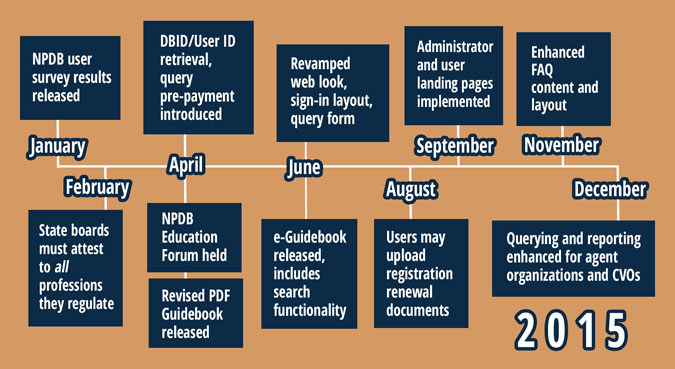
January:
- The NPDB user survey results are released, showing an overall NPDB user satisfaction rating of 90%. The survey also found a disparity between practitioners' and entities' perceptions of what it means to have a report in the Data Bank: 70 percent of individual practitioners rated having an adverse action report in the Data Bank as "negative" or "very negative"; but only 16 percent of health care entities responded with that rating.
February:
- State boards must now attest to all professions they regulate. Prior to January 26, 2015, only professions that were not part of a compliance effort were required to attest. The attestation is linked to the board's registration renewal every two years. Attestations allow the NPDB to monitor, manage, and work with organizations that must comply with federal NPDB reporting requirements.
April:
- The updated NPDB Guidebook PDF is released.
- The NPDB Spring 2015 Education Forum is held.
- New online self-service options to retrieve a DBID or User ID, a streamlined Self-Query workflow, and the ability to pre-pay for queries are introduced.
June:
- A new look for the public website is revealed; plus consolidated, easier-to-use One-Time Query and Continuous Query forms for single names. Results for these transactions are now shown immediately after submission.
- An interactive web version of the NPDB Guidebook is released, which features easy-to-navigate chapters, a search function for the Guidebook pages, easy-to-open links to other sections, and the ability to print just one section at a time.
August:
- Users no longer need to mail in registration renewal documents – they may be scanned and uploaded to the NPDB directly, saving organizations time and mailing costs.
September:
- Administrator and user landing pages are introduced, which contain all the links Data Bank administrators and users need to perform their duties.
December:
- An enhanced look for querying and reporting, and an improved login workflow for agents and Credentials Verification Organizations (CVOs), are introduced.
Your input was the key factor in creating these improvements. Thank you for helping us make 2015 so dynamic. We hope you will continue to share your insights and inspire future usability projects. We look forward to sharing more updates with you throughout the new year!
Introducing the New NPDB Help Center
The NPDB website recently added a new help center, designed to be a one-stop shop to find answers to common questions and links to online resources. A link to the Help Center is located in the top right of the NPDB's webpages, next to the Sign In button. The Help Center is organized into three categories: Practitioners, Organizations, and Other Topics. The Practitioners section has resources that are most often used by health care professionals, such as Self-Query and Check Your Report. The Organizations section features resources for health care entities. The Other Topics section has general information topics for Credentialing Software, Compliance, and Research and Statistics.
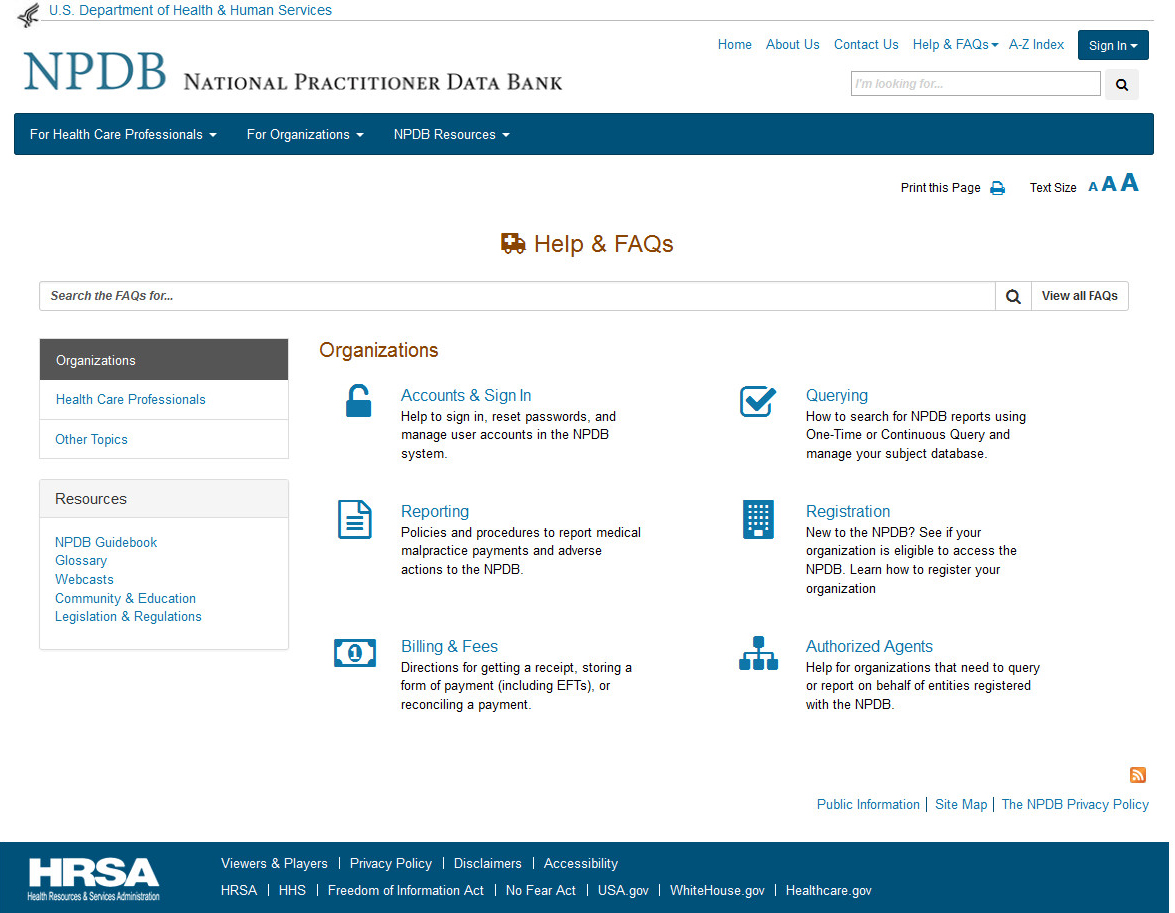
You may browse the links in each category, or use the search feature to look for a specific FAQ. Links to popular resources, such as the Guidebook, are listed on the right side of the page.
The Help Center is designed to help you complete your NPDB tasks as quickly and as easily as possible. The categories and content of the NPDB website are continually evolving in response to NPDB system users. If you have ideas and suggestions for content to include in the Help Center, please send an email to NPDBsuggestions@hrsa.gov.
Using NPI Numbers for Querying and Reporting

What is an NPI Number?
A National Provider Identifier (NPI) number is a unique 10-digit identification number issued to health care providers by the Centers for Medicare and Medicaid Services (CMS). NPI replaced the Unique Physician Identification Number (UPIN) as the required identifier for Medicare services.
Why should I include an NPI when querying or reporting?
Providing the NPI number in an NPDB report helps confirm the identity of the practitioner being reported on. Providing the practitioner's NPI when querying allows the NPDB to more accurately match queries to existing reports. Without the NPI, your query results may be delayed by up to two business days.
How do I look up an NPI?
You can find or verify a practitioner's NPI number by going to the NPI Registry website.
Remember, when submitting a query or a report to the NPDB, always provide the most complete data available to you – not only the NPI number, but also the social security number, date of birth, school, year of graduation, and license number. Queries and reports with complete and accurate data are processed within a few seconds, and your results are immediately available. Inaccurate or incomplete data may require research, which can delay your output by up to two business days.

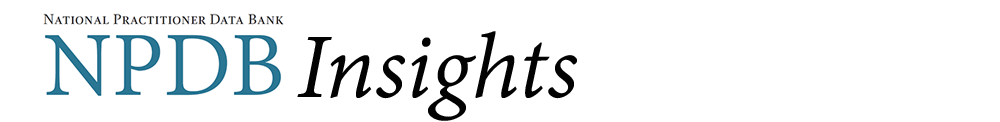

 CLOSE
CLOSE