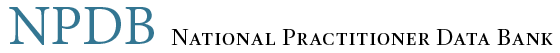Account Administration
The NPDB's account administration tools help Data Bank administrators and users create and maintain a subject database, update profile information, and manage notification preferences. The Data Bank administrator can also use administration tools to manage payment information (such as maintain credit cards, electronic funds transfer, and purchase query credits) and manage user accounts.
The NPDB is moving to a system that requires multi-factor authentication, or MFA, for all user accounts. MFA requires something you know, such as a password, and something you have, like a mobile phone, for authentication. MFA will be required for all NPDB user accounts in the future, but you can start using MFA now. MFA makes it easy to sign in to your account. By signing in with MFA you are signed in to your NPDB user account. There’s no need to enter a Data Bank Identification Number, or DBID, or user ID. MFA adds a layer of security to your account so frequent password changes are not required.
The Role of the Data Bank Administrator
An organization's Data Bank administrator creates and maintains user accounts for all individuals in the organization who query or report.
The Role of the NPDB User
The main role of NPDB users is to query and report; however, they also perform some administrative functions in maintaining and managing their own accounts.
Administrator vs. User Privileges
| Privilege | Data Bank Administrators | NPDB Users |
|---|---|---|
| Query, Report, and View Query/Report Responses | Yes* |
Yes See: About Querying, About Reporting |
| Maintain Electronic Notice of Action Preferences (State Boards Only) | Yes See: How to View Electronic Notices of Action |
No |
| Create User Accounts | Yes See: How to Maintain User Accounts and Passwords |
No |
| Edit and Delete User Accounts | Yes See: How to Maintain User Accounts and Passwords |
No |
| Update (Your Own) User Account | Yes See: How to Update Profile Information |
Yes |
| QRXS Configuration | Yes See: About Software Services |
No |
| View NPDB Correspondence | Yes | Yes |
| View Billing History | Yes* | Yes See: How to View Billing History |
| Maintain IQRS Credit Cards | Yes See: How to Maintain Credit Cards |
No |
| Authorize Electronic Funds Transfer (EFT) | Yes See: How to Authorize Electronic Funds Transfer (EFT) |
No |
| Maintain Agent Information and Relationships | Yes See: About Authorized Agents, How to Designate an Authorized Agent, How to Find an Authorized Agent, How to Deactivate an Authorized Agent |
No |
| Maintain Notification Preferences | Yes | Yes See: Notification Preferences |
| View Historical Queries and Reports | Yes* | Yes See: How to Retrieve Historical Query and Report Summaries |
| Enroll and manage practitioners in Continuous Query | Yes* | Yes See: How to Renew a Continuous Query Enrollment, How to Update a Practitioner Profile in Continuous Query, How to Cancel a Continuous Query Enrollment |
| Activate Continuous Query | Yes See: How to Activate Continuous Query |
No |
| View Billing History | Yes* | Yes See: How to View Billing History |
| Create and Maintain Subject Database | Yes* | Yes See: About Subject Database, How to Create and Maintain a Subject Database |
| Renew Registration | Yes See: How to Renew Registration |
No |
* Data Bank administrators that have not undergone identity-proofing will not have these capabilities.
 An official website of the United States government.
An official website of the United States government.