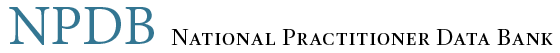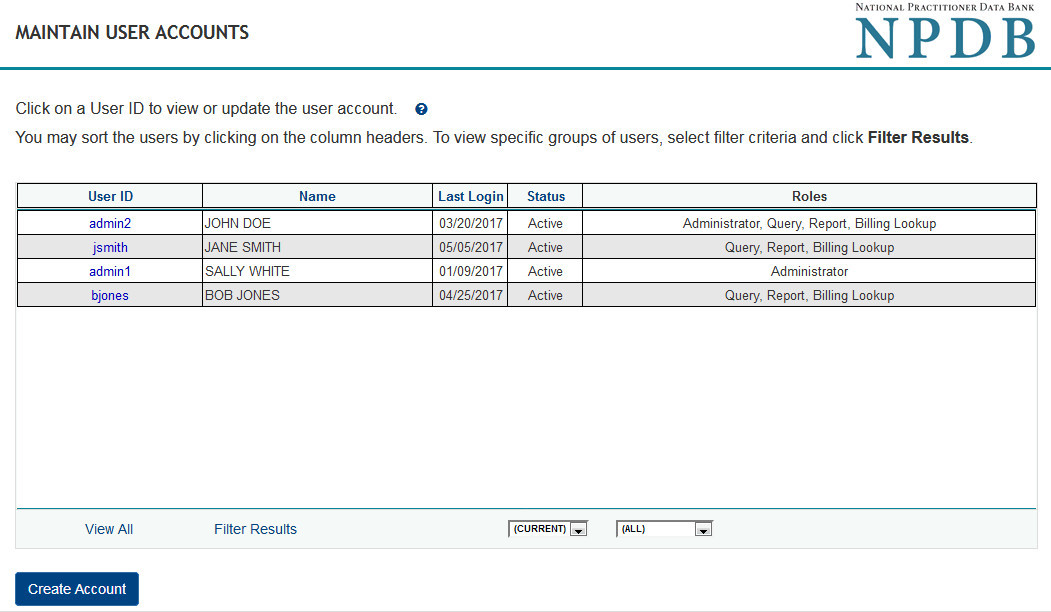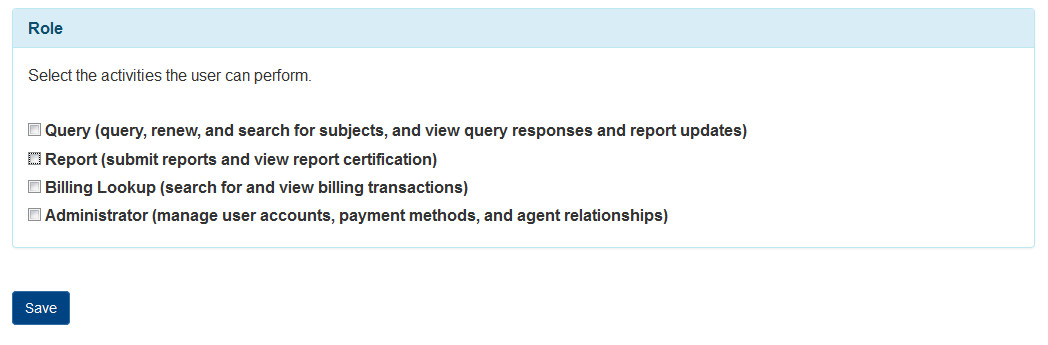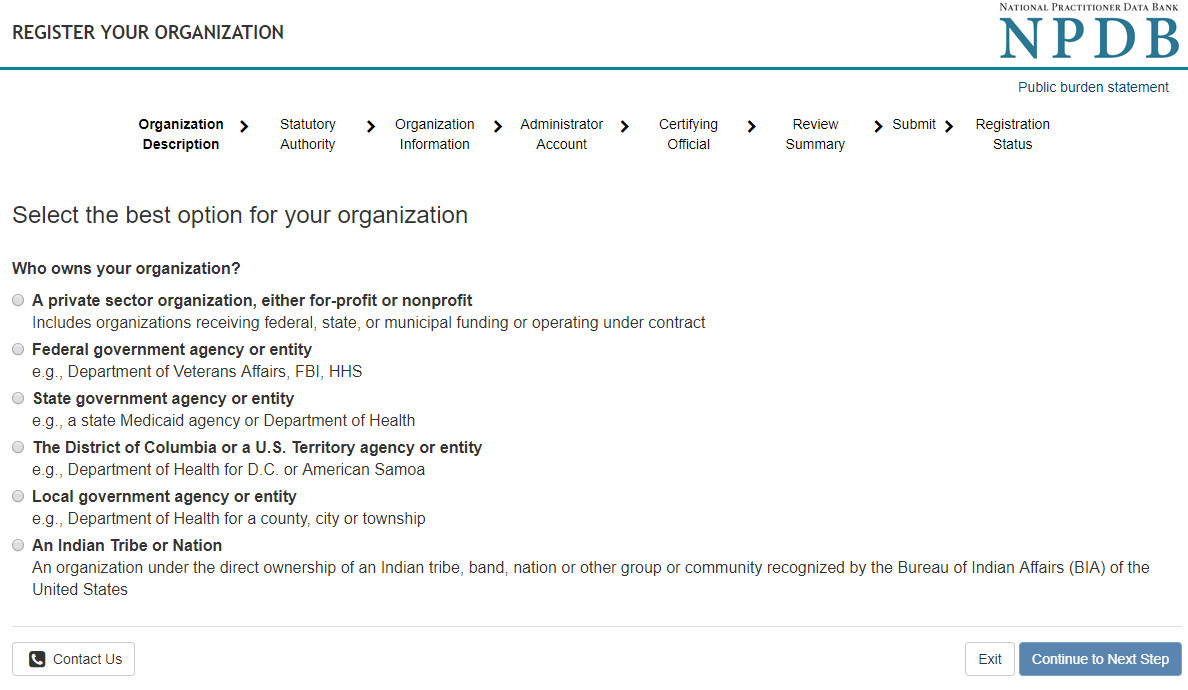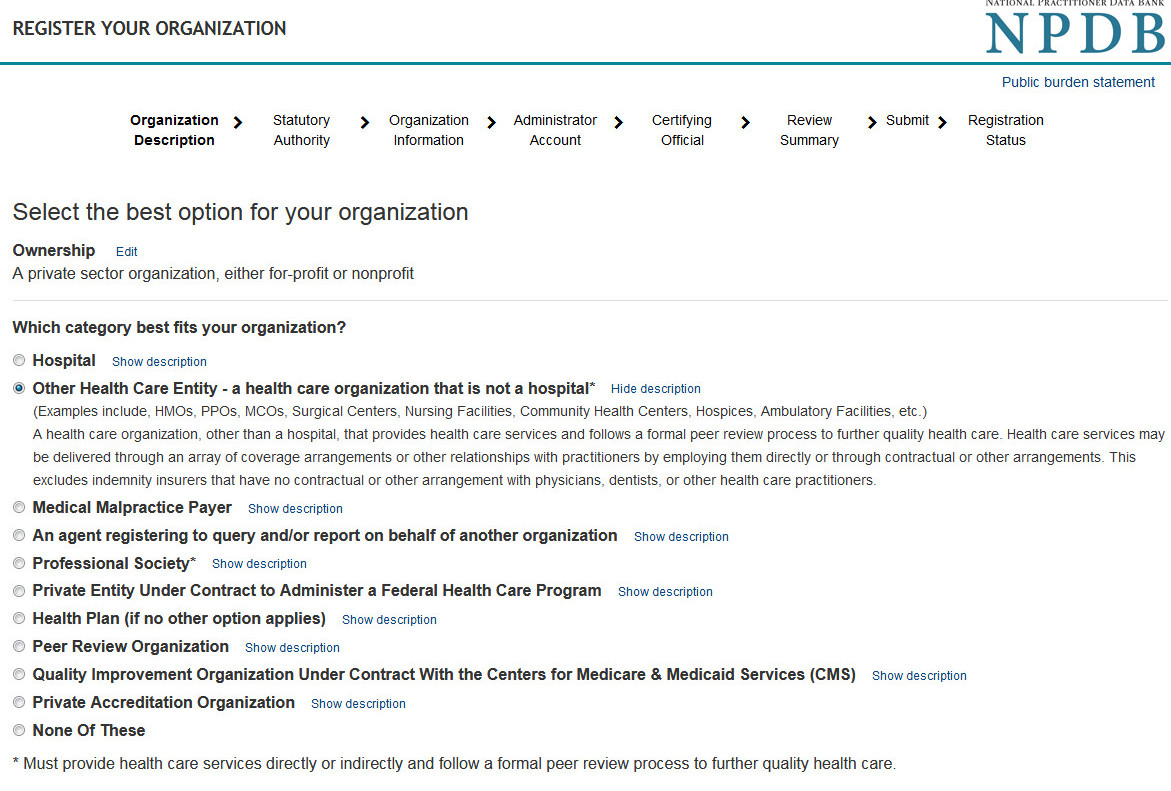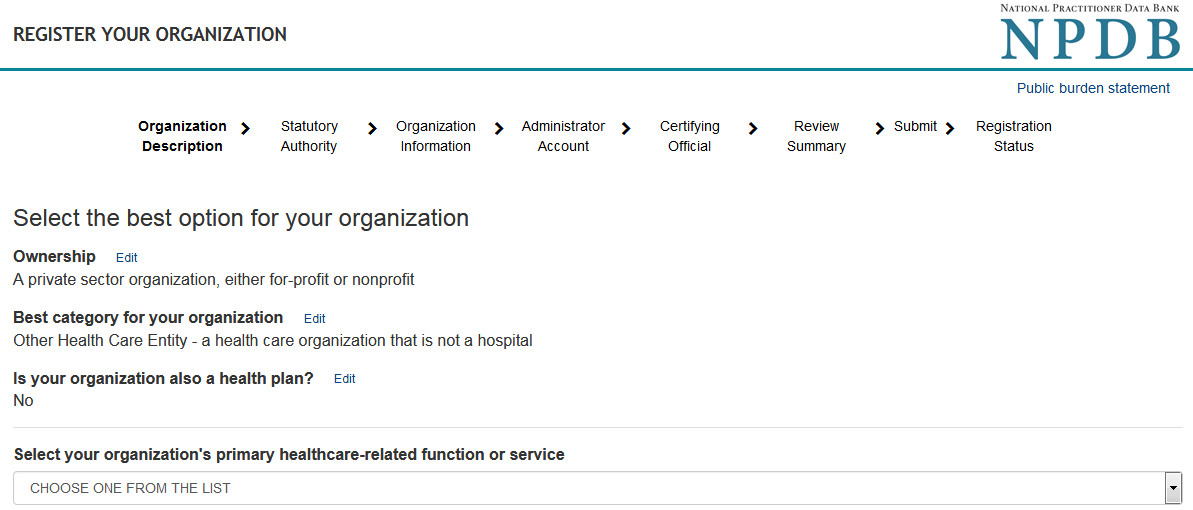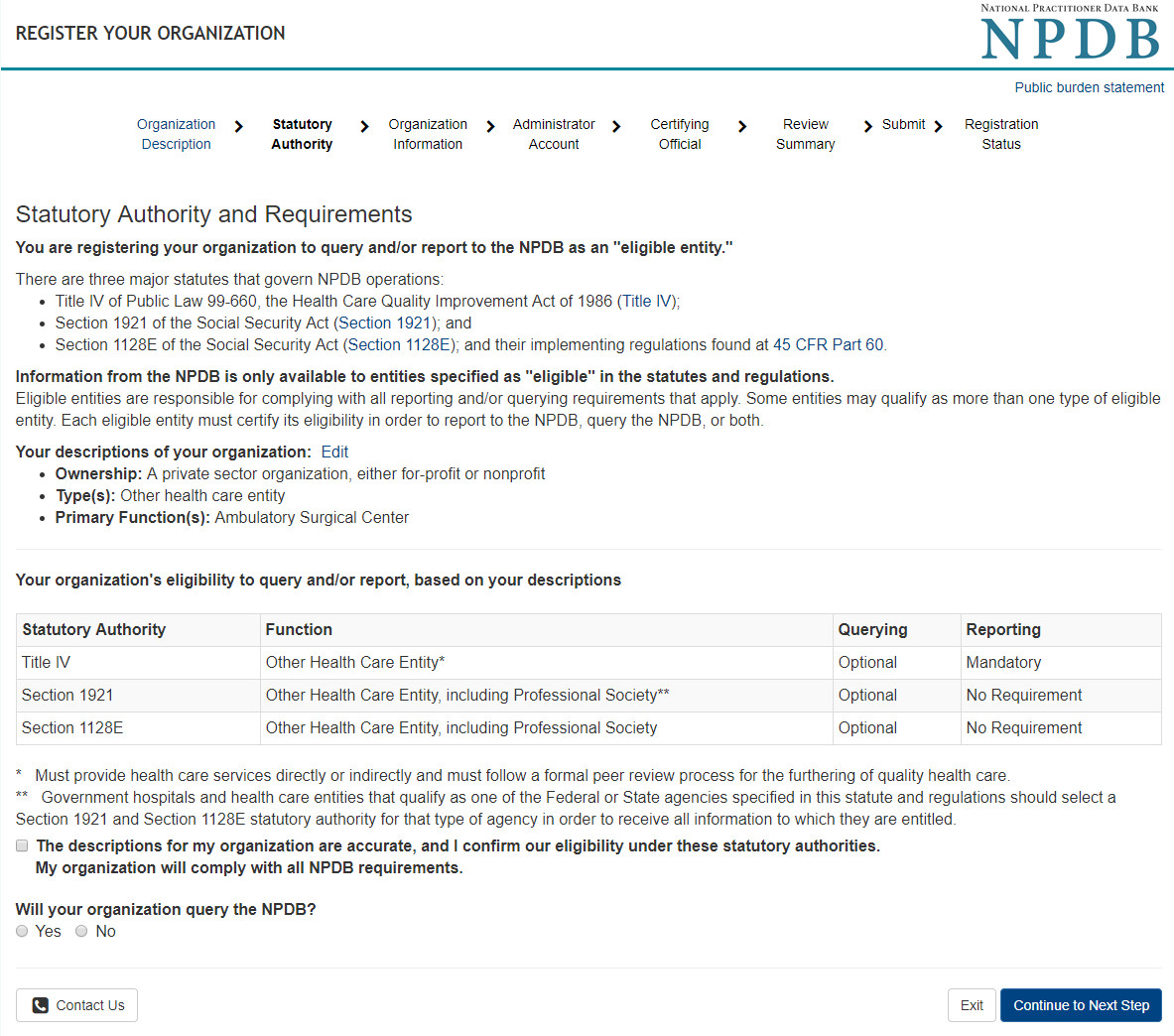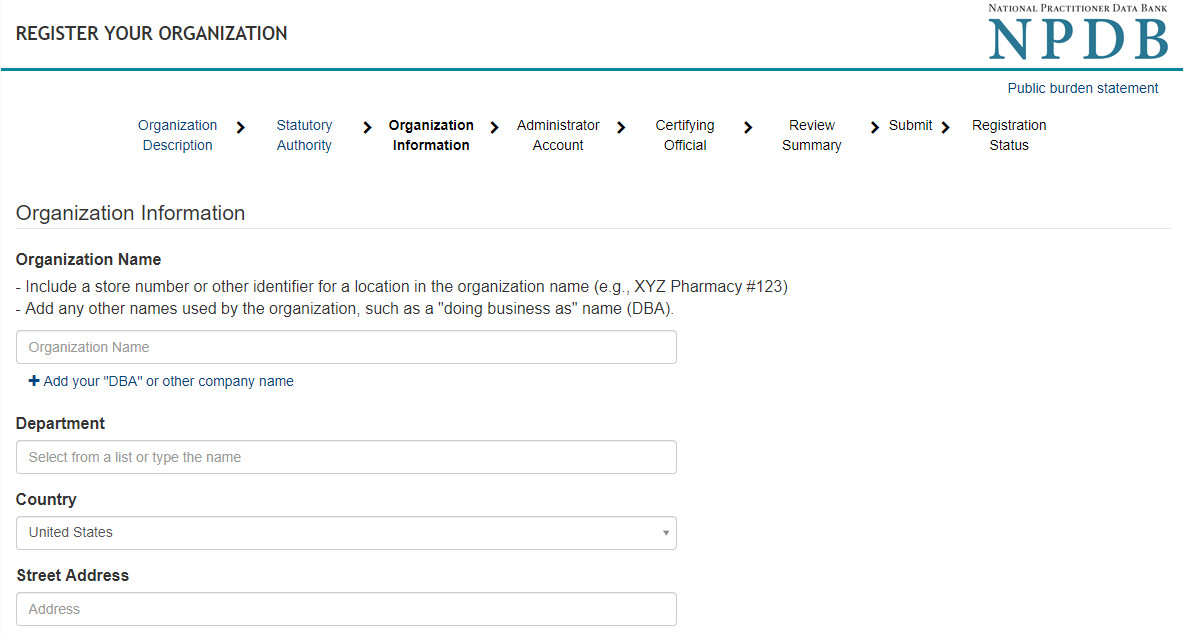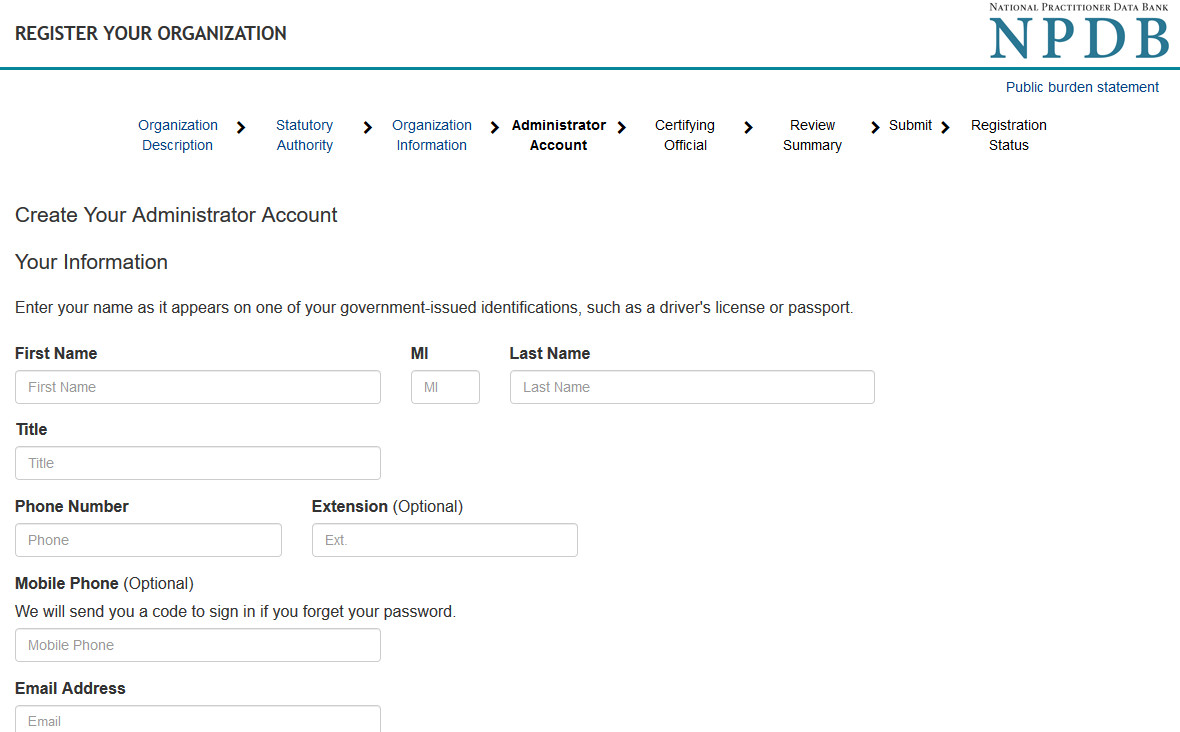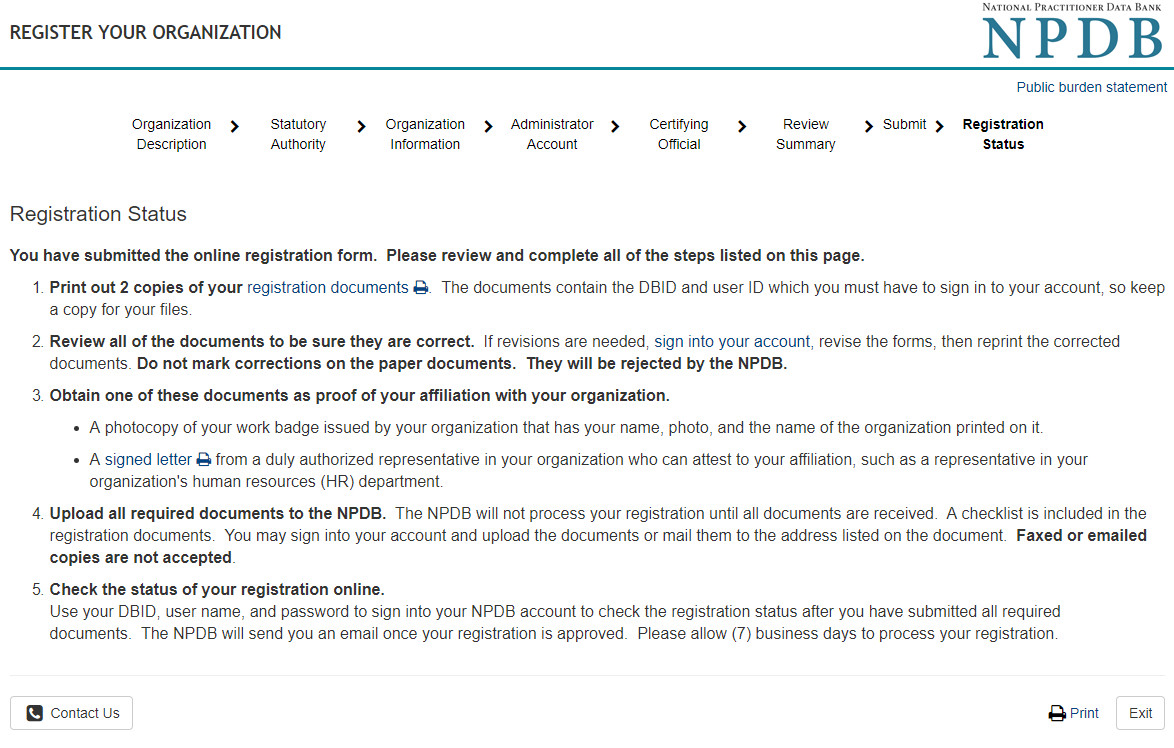How to Become the New Administrator for your Registered Organization
Each registered health care organization must have a Data Bank administrator. The administrator is responsible for maintaining the organization's profile and creating and maintaining user accounts for all individuals in the organization who query or report. Organizations may have more than one administrator.
Select the Option that Applies to You
If the current administrator is still with your organization and you have a user account
If the current administrator is still with your organization and you have a user account
- The current administrator may grant administrator privileges by selecting Maintain User Accounts on the Administrator Options page.
- They will then choose the relevant user account on the Maintain User Accounts page.
- Under Roles on the User Account Request page, select Administrator.
Select Save.
If the current administrator is still with your organization, but you don't have a user account
If the current administrator is still with your organization, but you don't have a user account
- The current administrator will need to go to the Administrator Options page and select Maintain User Accounts.
- On the Maintain User Accounts page, select Create Account.
- On the User Account Request page under Roles, select Administrator.
- Complete the User Account Request form and select Continue.
- We will send you an email with instructions to complete the user verification process and a link to sign in. The link will expire within 5 days.
- Once the user registration document is completed, the administrator will need to approve the registration electronically. The administrator should retain the registration documents.
If the current administrator is no longer with your organization, but you have a user account
If the current administrator is no longer with your organization, but you have a user account
Contact the Customer Service Center for assistance.
If the current administrator is no longer with your organization and you do not have a user account
If the current administrator is no longer with your organization and you do not have a user account
If your organization is already registered but the administrator has left and you don't have a user account, you will need to complete the registration process. We will review the information you provide to confirm your organization is registered and verify your affiliation. Once we complete our review, we will email you instructions on how to access your organization's account as the new administrator.
- To request administrator access for your registered organization, select Become a New Administrator at the bottom of this page.
- Read and acknowledge the Rules of Behavior and the Subscriber Agreement.
- On the next page , choose your organization's ownership and then select Continue.
- Complete the Eligibility/Statutory Authority questionnaire:
- Select the option that best describes your organization.
- You may be prompted to verify whether or not your organization is also a health plan. Select the option that best applies.
- Select the option that best describes your organization.
- On the Entity Primary and Additional Functions page, select a category that best describes your organization. When the drop down menu appears, select the primary function(s) that best describe your organization.
- On the Statutory Authority and Requirements page:
- Review and verify your Statutory Authority and Requirements (statues of law under which your organization is eligible to report and/or query) by checking the box.
- If your organization is eligible to query, select the appropriate option.
- Complete the Organization Information page and select Continue.
- On the next page, provide information for the person or department who will be the point of contact for reports and the certifying official. Then select Continue.
- On Create Your Administrator Account page, select whether or not you will be the certifying official. Create your user ID, password, challenge questions, and select Continue.
- Review your information and confirm that it is true, complete, and correct before selecting Submit to the NPDB.
- On the Print Registration page, select the Registration Document link and print the instructions, Registration Checklist, and Entity Registration.
- Complete the registration forms. You will need to have the Certifying Official and Administrator Registration forms notarized.
- Sign into your account and upload the registration document(s).
Note: We cannot accept the notarized registration PDF by fax or email. - Once we receive your documents and approve your request, you will receive an email with a link to access your account. The link will expire 7 days.
Before starting the process, please make sure you have the following:
- Do you know the tax identification number for your organization?
You will need to know the Employer Identification Number (EIN) assigned to your organization by the IRS. If your organization is not required to have an EIN (e.g., a sole proprietorship), enter your Social Security Number (SSN) or Individual Tax Identification Number (ITIN) instead. - Are there other identification numbers assigned to your organization?
If your organization has a National Provider Identification (NPI), you will need to provide it. Hospitals should also add their CMS Certification Number (CCN), the provider number assigned for Medicare.
 An official website of the United States government.
An official website of the United States government.