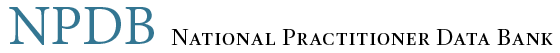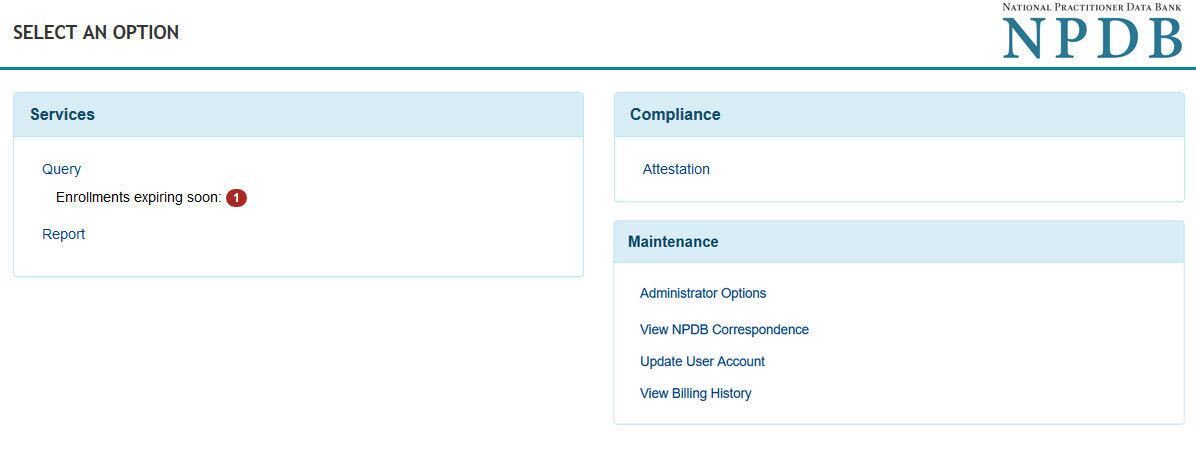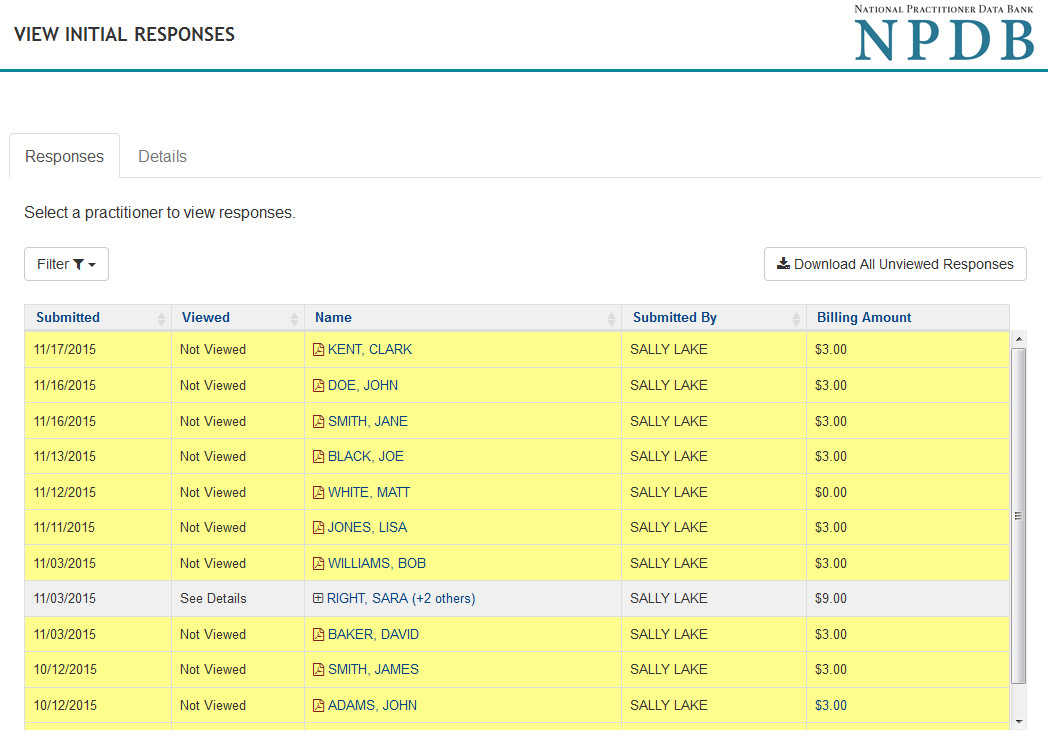How to View a Query Response
A single query response is typically available immediately upon submission. Some single-name query responses and all multiple name query responses are available within 2 to 4 hours after submission.
Note: Surveyors or auditors are not authorized to view the confidential results of an NPDB query (e.g., an NPDB report or the query response document). A query history page is generally sufficient evidence that a query was performed. The use of the query history page does not violate NPDB confidentiality regulations.
To View a Query Response
- Sign into the NPDB.
- On the Select an Option page, select View Initial Responses. If View Initial Responses is not an option, select Query, then select View Initial Responses.
- The View Initial Responses page shows the current status of the query(ies). You may download all unviewed responses at one time, or select an individual name and download a single response. Response files are in PDF format.
Note: A query with a status of "pending" is still being processed. Do not resubmit a pending query, as you will receive a duplicate charge. If a query status remains pending for longer than one business day, contact the NPDB Customer Service Center.
If you are an authorized agent organization, see How to View Responses by Entity.
 An official website of the United States government.
An official website of the United States government.