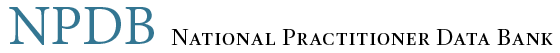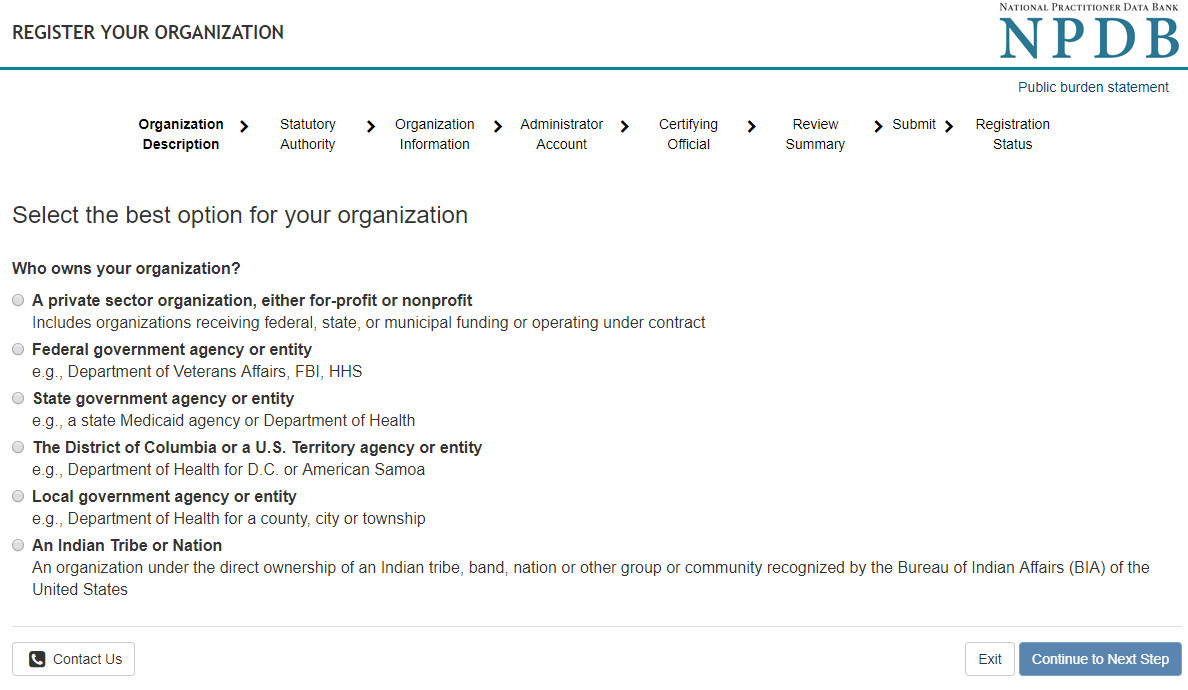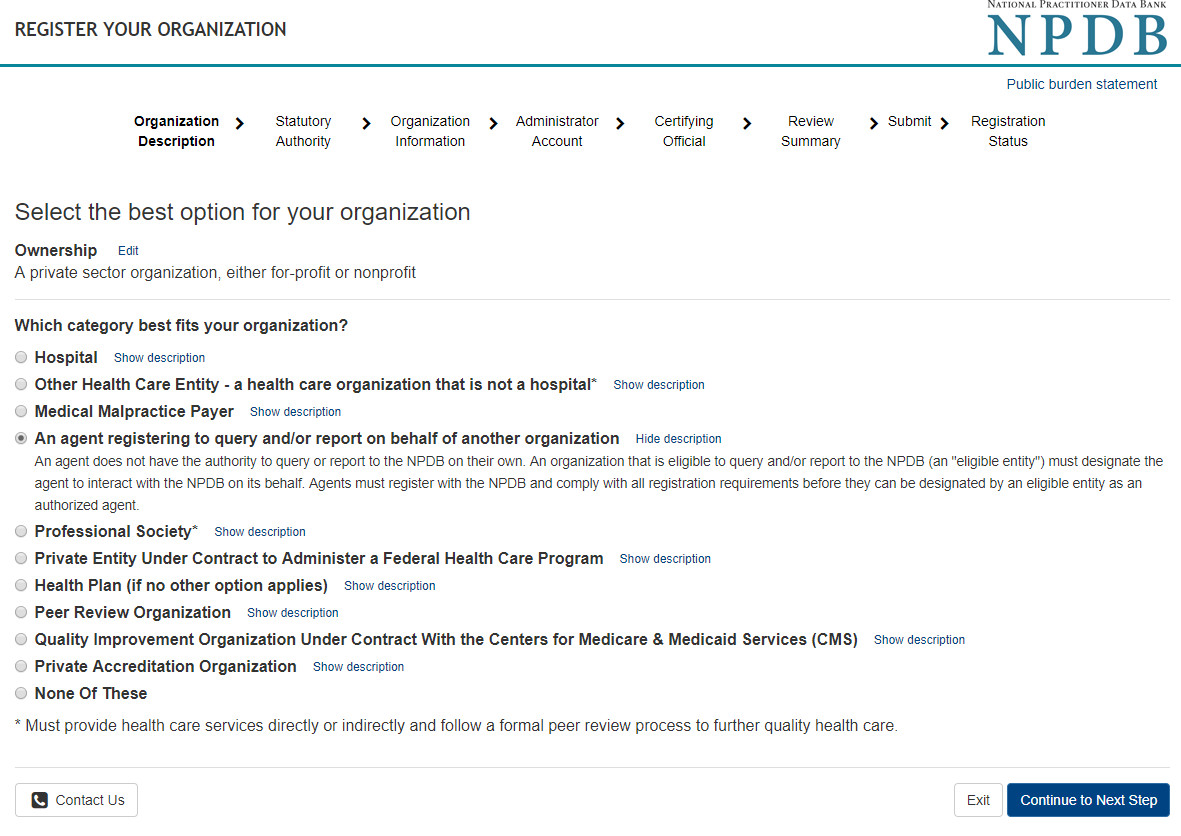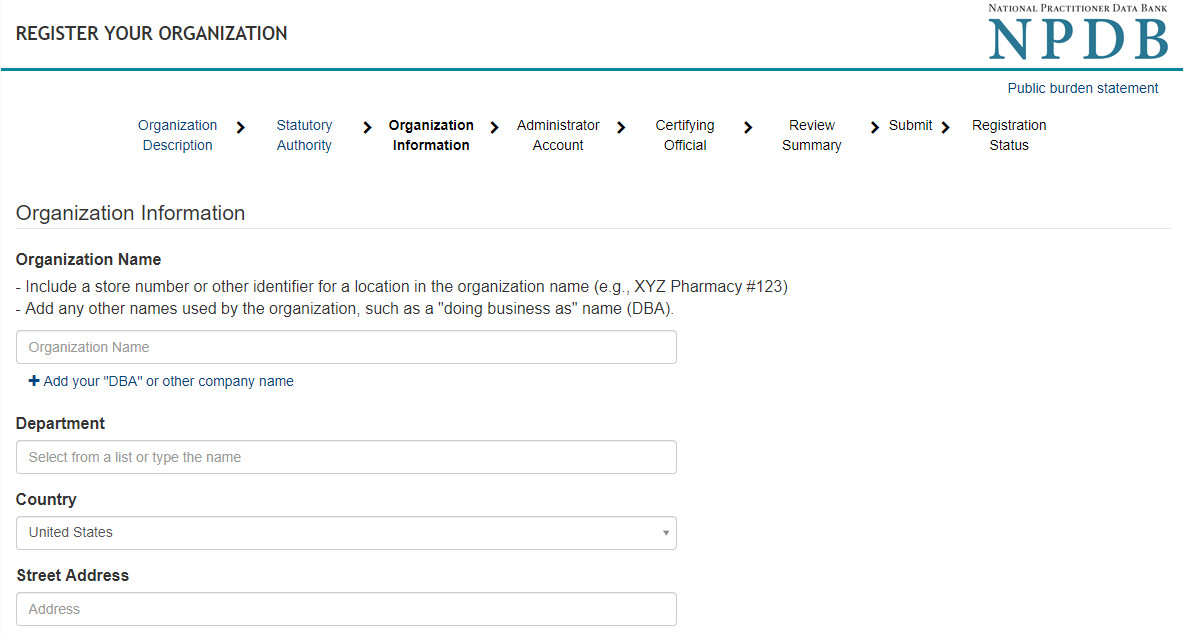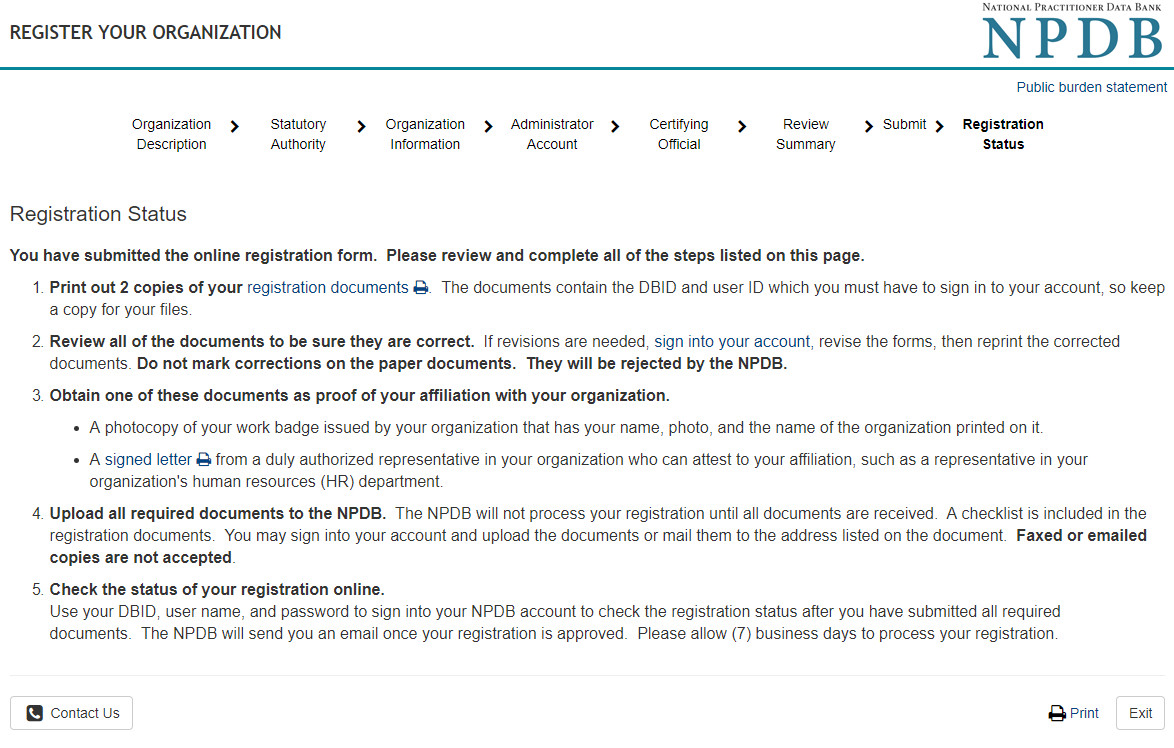Register Your Organization
Is My Organization an Entity or an Agent? Infographic
Who Can Report and Query? Infographic
Help Center
How to...
Register as a Health Care Organization
Register as an Authorized Agent
Renew Registration
Become the New Administrator
Identity-Proof NPDB Users
Update Profile Information
NPDB Guidebook
How to Register as an Authorized Agent
An authorized agent is an organization that is designated by another registered health care organization to act on its behalf. In order for your organization to act as an authorized agent it must be registered with the NPDB.
To Register as an Authorized Agent
- From the NPDB home page, select Registering with the NPDB under the "For Organizations" tab.
- Select Start a New Registration and then Start a New Application.
- On the Register your Organization with the NPDB page, select what you need to do.
- Read and acknowledge the Rules of Behavior and Subscriber Agreement. Select Continue.
- On the next page , choose the option that best reflects your organization's ownership, and then select Continue.
- On the Eligibility/Statutory Authority page, select An agent registering to query and/or report on behalf of another organization, and then select Continue.
- Review the Statutory Authority and Requirements, check the box, and select Continue.
- Complete the Organization Information page and select Continue.
- On the next page, complete the information for the Certifying Official and then select Continue.
- On the Administrator Account Information page, select whether or not the administrator will be the Certifying Official. Create your user ID, password, challenge questions, and select Continue.
- Review your information, check the box if it is correct, and then submit to the NPDB.
- On the Print Registration page, select the Registration Document link. Print the registration documents. You will receive registration forms and detailed instructions.
Note: Your Data Bank Identification Number (DBID) is found on the Registration Instructions document. Retain this page for your records. - Read the instructions carefully on the Registration Instructions document. Complete the registration forms. You will need to have the Certifying Official and Administrator Registration forms notarized.
- Sign into your account and upload the registration document(s).
Note: The completed registration documents must be received within 6 months after the registration is initiated or it cannot be processed.
Once the NPDB process your documents, you will receive email notification.
Note: Authorized agents should have only one DBID, even if they are an agent for more than one organization.
 An official website of the United States government.
An official website of the United States government.