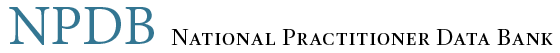Subject Database
Creating and maintaining a subject database makes querying and reporting faster by automatically pre-populating input forms with identifying information — no need to re-type data.
How to Get Started
Sign into the NPDB and follow the steps in How to Create and Maintain a Subject Database. Once you create your subject database, transferring your existing records into it is easy, provided that your records are maintained in either a file format that can be converted to American Standard Code for Information Interchange (ASCII) fixed-width text or the Extensible Markup Language (XML) file format.
Formats
The XML import format offers numerous advantages over the fixed-width input format in transferring your in-house records to the NPDB subject database.
| Feature | XML Import Format | Fixed-Width Input Format |
|---|---|---|
| Add New Practitioners | Yes | Yes |
| Support Individual Practitioners | Yes | Yes |
| Support Organization Subjects | Yes | No |
| Update Existing Practitioners | Yes | No |
| Delete Existing Practitioners | Yes | No |
| Practitioner ID Support | Yes | No |
Format Specifications
Both types of format specifications (XML and fixed-width) are available through the Sign In page for Software. Users must first set up an account and sign in with their Vendor ID. For more information, see About Software.
 An official website of the United States government.
An official website of the United States government.