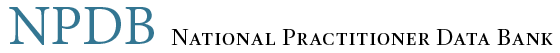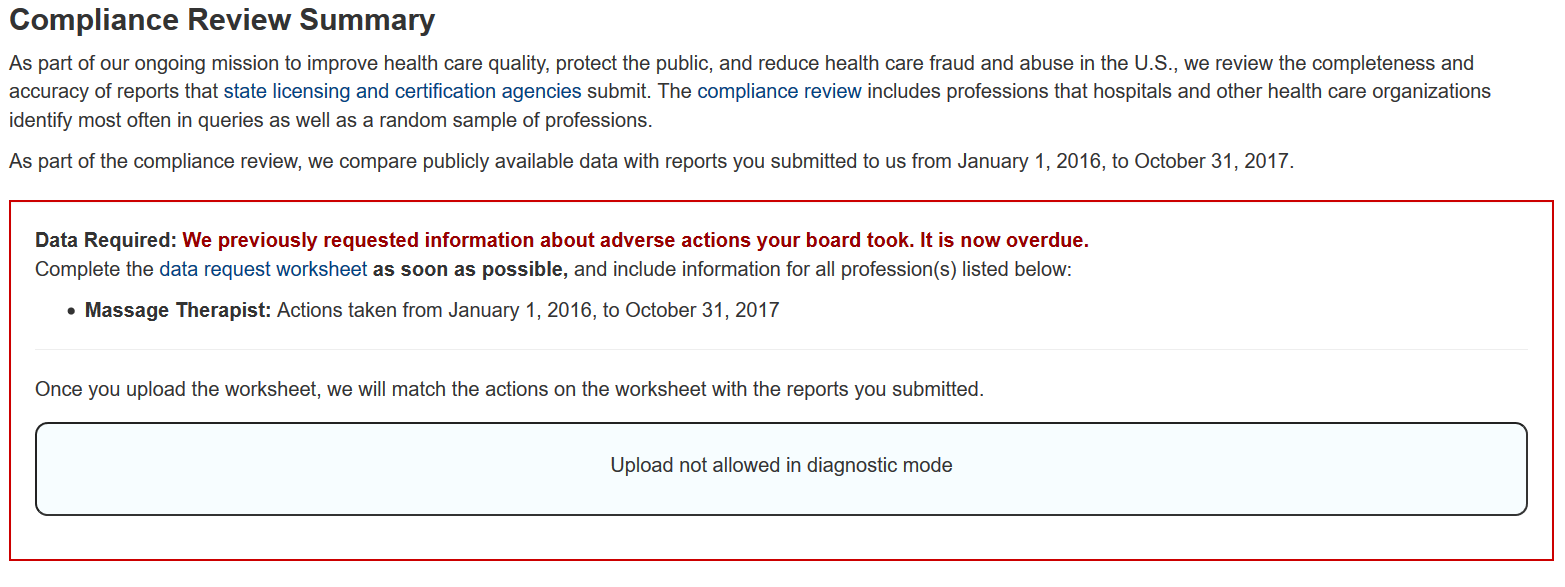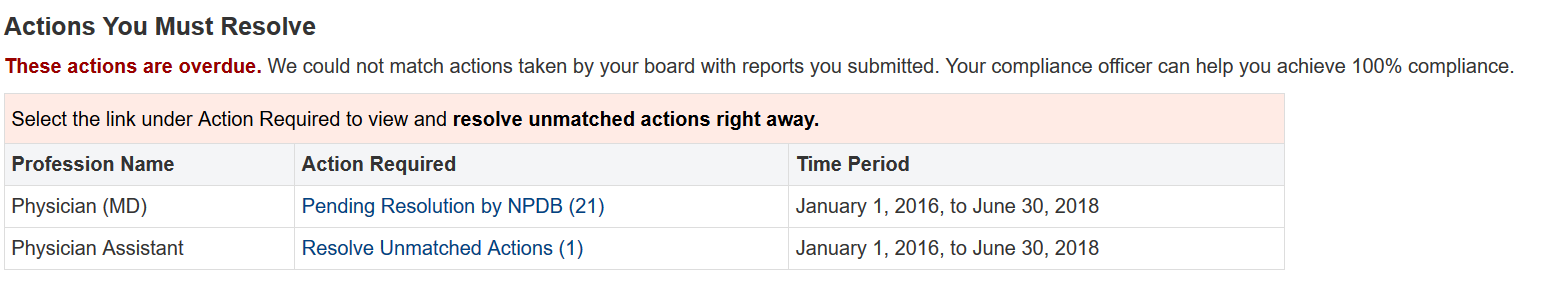State Licensing and Certification Agencies
The term state licensing and certification agency (state licensing boards) includes, but is not limited to, any authority of a state responsible for the licensing or certification of health care practitioners, health care entities, providers, or suppliers. These include state licensing boards and boards of medical examiners.
Steps to Ensure Your State Licensing Board is Compliant
Complete the following steps to achieve and maintain compliance with NPDB reporting requirements:
- Renew your board's registration.
- Verify and update your list of regulated professions.
- Attest to your reporting compliance.
- Review your Compliance Summary page. If your board is selected for a compliance review, you will have additional tasks and timeline information related to your review activities.
- Continue to submit reportable state licensure actions to the NPDB as required by law.
How do I update my state board's list of regulated professions?
Only your account administrator can update the list of professions regulated by your organization. To access your current list, sign in to your administrator account, select Administrator Options, and then select Regulated Professions. From this page, you can add or remove professions from the list. To save your changes, select the checkbox to affirm your list is correct and then click Continue. Review the summary of your selections, select your option for report forwarding, and click Submit.
Select the Add a Profession link. In the search box, enter the name of the profession you want to add. As you type, the list will automatically filter to show matches to your entry; select one of the matches to add it to your list.
The NPDB maintains a comprehensive list of health care professions for you to select, but your organization may regulate a profession that is not on our list. In that case, select Can't Find Your Profession. The system then displays a list of "Other" categories for selection, such as "Other Behavioral Health Occupation." Enter the complete name for your new profession and select a category to add the profession to your list. After you submit your list, the NPDB will review your entry for the new "Other" profession to ensure it does not fit within any of the professions on the NPDB's standard list. The review will be completed within 1 business day and we will notify you as soon as the review is complete.
Select the profession you need to remove. You must select the reason for removing it from the drop-down list of options.
Adding an Optional Description
You can add a description to most regulated professions such as "Certified" or "Intern." The exceptions are physician and dentist professions because a specialty must be added to the license for these professions.
To add a description, select the + Description (optional) text box, type the description, and then click your Tab or Enter key. The description text box will change and add an X icon after the name you entered. Select the X icon to remove the description. You can add up to 25 descriptions for a profession.
Using Regulated Professions in a Report
When you enter a report, you must select one of your regulated professions to identify the primary state license related to the action you are reporting. All of your regulated professions and any descriptions for a profession are available for selection for the license.
If the profession related to the action you are reporting is not listed, you must save a draft of your report and contact your administrator to add it to your organization's list of regulated professions. After it is added, you may return to your saved draft, select the profession, and compete the report.
Please contact the Customer Service Center if you need assistance regarding a regulated profession.
Learn More
What should I do if my board is selected for a compliance review?
Sign in to your account to check your Compliance Summary page. Review the actions you need to take and your due date to respond. If your board designated an agent to submit reports on your behalf, you must give us permission to work with your agent to respond to compliance actions.
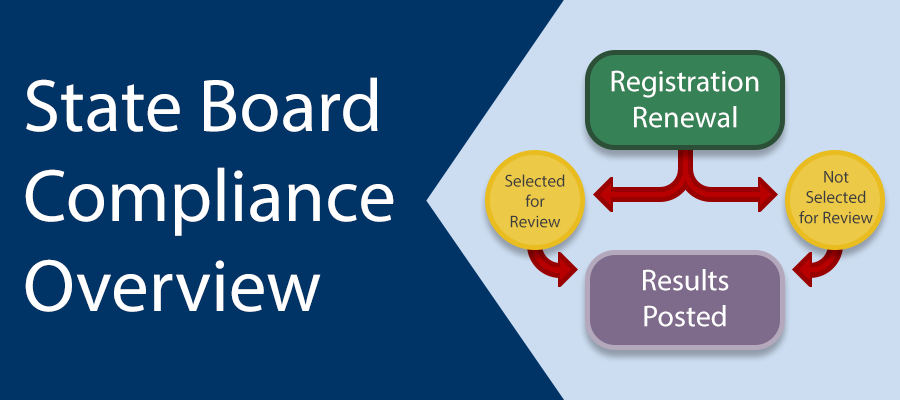
State Board Compliance Overview
An infographic that explains the State Board Compliance Overview process.
See the full infographicThere are two actions that require a response:
- Data Required : If you see a data required notice on your Compliance Summary it means that we could not find public data from your website regarding adverse actions taken by your board for certain professions. Follow the instructions to complete a data worksheet and return it to us by the due date on the notice. The worksheet information must include all actions that are reportable for the time period under review for the requested professions on your notice.
Reportable actions include those that revise prior actions, such as reinstatement or changes in the effective dates of a suspension. For details regarding reportable actions visit NPDB Guide to Reporting State Licensure Actions. - Unmatched Actions : If we identified an adverse action and could not match it to a report, the action is unmatched and must be resolved by the due date listed. There are three ways to resolve an unmatched action:
- Submit a report of the action.
- Provide the report number if the action was reported.
- Provide information from NPDB regulations proving that the action is not reportable.
How do I send a data request worksheet to NPDB?
If your Compliance Summary page shows that data is required:
- Select the link displayed on the page to go to the Data Request Worksheet (XLSX - 22 KB).
- Complete the worksheet and save it to your computer.
- Upload the worksheet on the Compliance Summary page.
- We will not accept the data through email because it contains personally identifiable information.
The completed worksheet must be received by the due date listed on the summary page. Failure to do so may result in your board being posted as non-compliant.
When is the data submission deadline?
The due dates to return the completed Data Request Worksheet (XLSX - 22 KB) and to resolve unmatched actions are shown on the Compliance Summary page.
Quick Links
Attestation
Attestation is our national education and outreach effort to ensure that all eligible entities are meeting their reporting and querying requirements. During attestation, Data Bank administrators attest that their organization has submitted all reportable actions to the NPDB and queried as required by law.
Every 2 years state licensing boards will update their profiles attestation during the registration renewal process. Attestation confirms that a state board has submitted all required reports over the previous 2-year time frame.
State boards are notified by email when it is time to renew their registration, update their profiles, and complete attestation. The NPDB sends a 60-day reminder email to the Data Bank administrator prior to the state board's registration and attestation due date. If your state board does not receive a notification, then your renewal is not currently due. If your state board is asked to attest, detailed instructions for attestation are available when you sign in to your account to renew.
To find your specific registration renewal date, complete the following steps:
- Sign in to the NPDB.
- The renewal date is displayed on the lower left hand side of the Entity Registration Confirmation page.
All information submitted to the NPDB is considered confidential. This information may not be disclosed except as specified in the NPDB statutes and regulations. The confidential receipt, storage, and disclosure of information are essential to NPDB operations.
Quick Links
Reporting
State licensing boards must register with the NPDB and report certain actions taken against health care practitioners, entities, providers, or suppliers to the NPDB. They report to the NPDB under the authority of Section 1921 and Section 1128E of the Social Security Act.
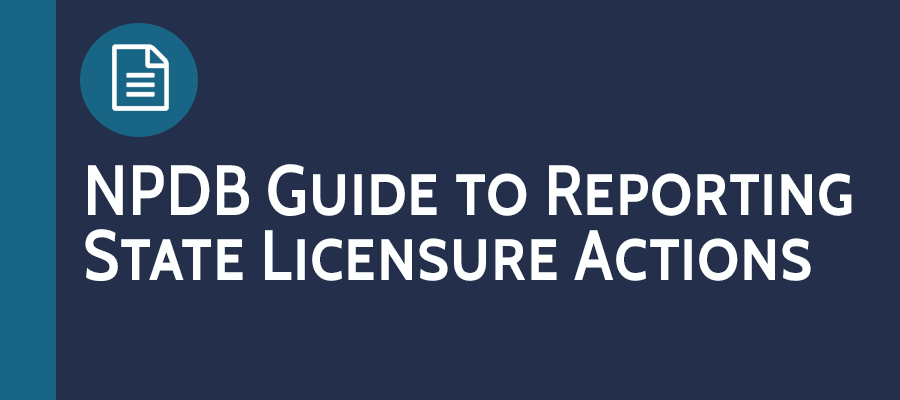
NPDB Guide to Reporting State Licensure Actions
An infographic for reporting state licensure actions.
See the full infographicState licensing board and state medical boards or other state authorities that license health care practitioners may query the NPDB. Their authority to query is defined in Title IV of Public Law 99-660, Section 1921 of the Social Security Act, and Section 1128E of the Social Security Act.
 An official website of the United States government.
An official website of the United States government.