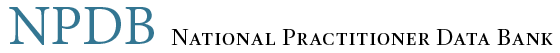What if I Disagree with My Report?
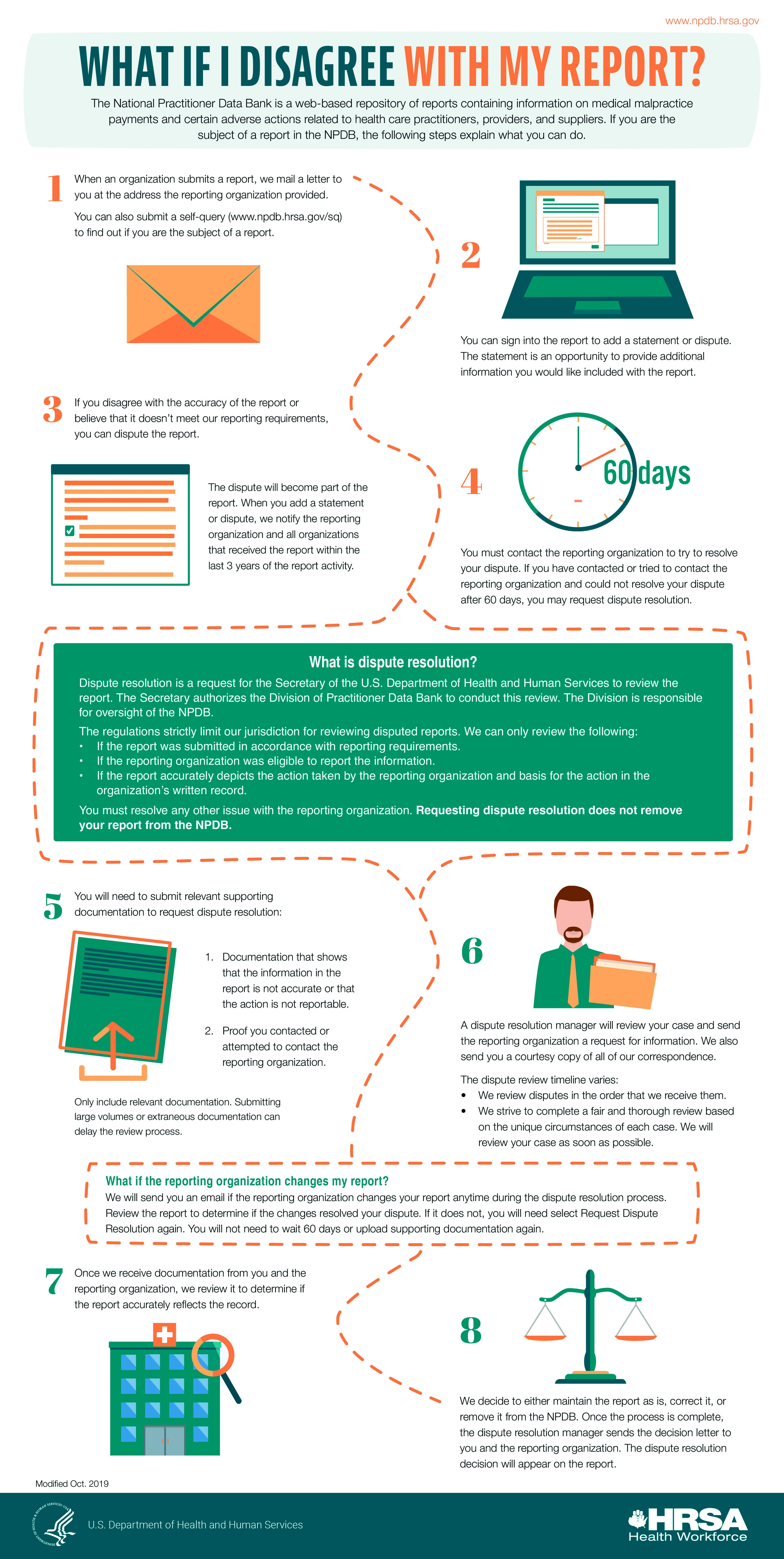
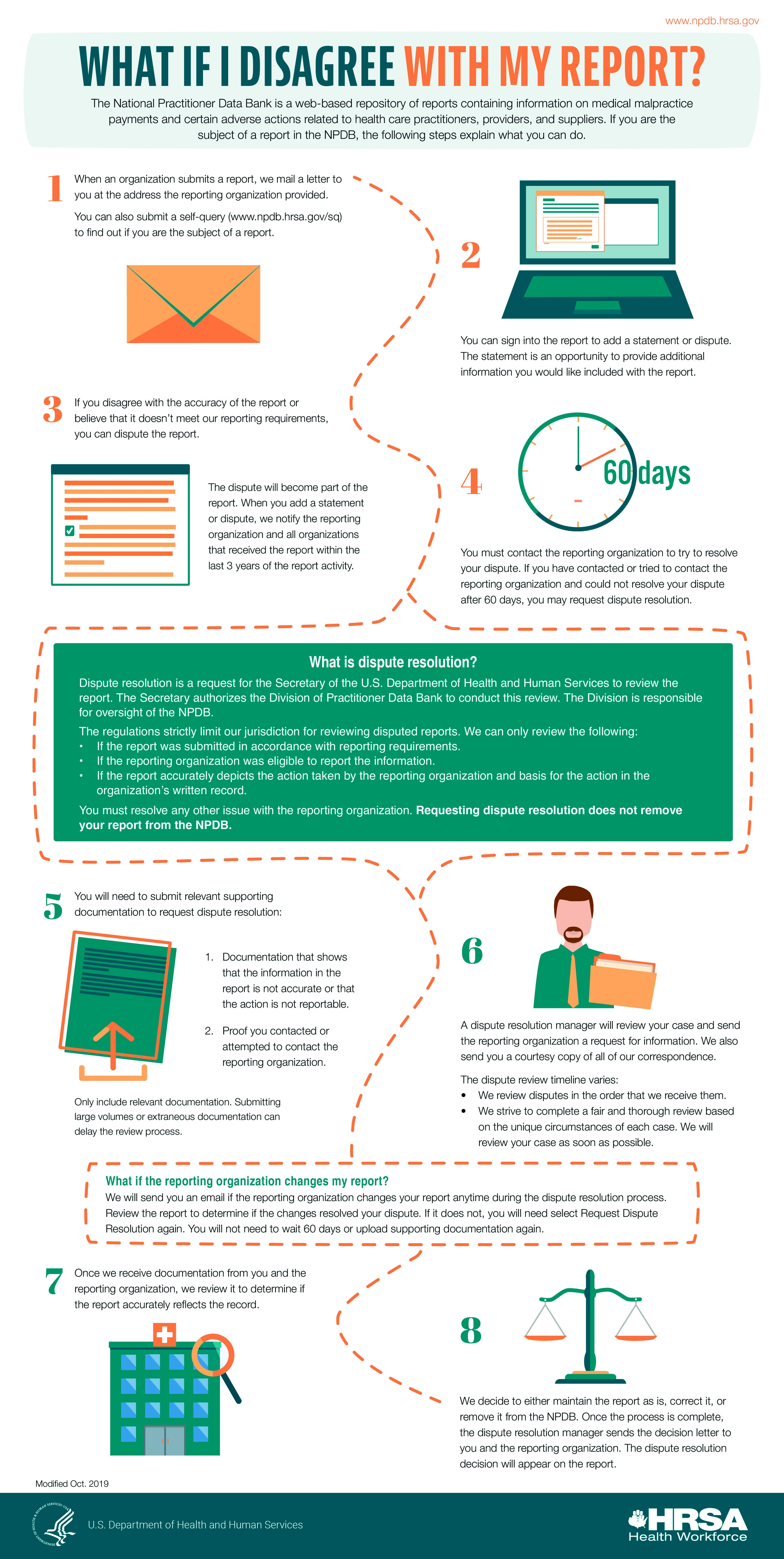
What if I Disagree With My Report
The National Practitioner Data Bank is a web-based repository of reports containing information on medical malpractice payments and certain adverse actions related to health care practitioners, providers, and suppliers. If you are the subject of a report in the NPDB, the following steps explain what you can do.
- When an organization submits a report, we mail a letter to you at the address the reporting organization provided. You can also submit a self-query (www.npdb.hrsa.gov/sq) to find out if you are the subject of a report.
- You can sign into the report to add a statement or dispute. The statement is an opportunity to provide additional information you would like included with the report.
- If you disagree with the accuracy of the report or believe that it doesn't meet our reporting requirements, you can dispute the report.
The dispute will become part of the report. When you add a statement or dispute, we notify the reporting organization and all organizations that received the report within the last 3 years of the report activity. - You must contact the reporting organization to try to resolve your dispute. If you have contacted or tried to contact the reporting organization and could not resolve your dispute after 60 days, you may request dispute resolution.
- You will need to submit relevant supporting documentation to request dispute resolution:
- Documentation that shows that the information in the report is not accurate or that the action is not reportable.
- Proof you contacted or attempted to contact the reporting organization.
- A dispute resolution manager will review your case and send the reporting organization a request for information. We also send you a courtesy copy of all of our correspondence.
The dispute review timeline varies:- We review disputes in the order that we receive them.
- We strive to complete a fair and thorough review based on the unique circumstances of each case. We will review your case as soon as possible.
- Once we receive documentation from you and the reporting organization, we review it to determine if the report accurately reflects the record.
- We decide to either maintain the report as is, correct it, or remove it from the NPDB. Once the process is complete, the dispute resolution manager sends the decision letter to you and the reporting organization. The dispute resolution decision will appear on the report.
What is dispute resolution?
Dispute resolution is a request for the Secretary of the U.S. Department of Health and Human Services to review the report. The Secretary authorizes the Division of Practitioner Data Bank to conduct this review. The Division is responsible for oversight of the NPDB.
The regulations strictly limit our jurisdiction for reviewing disputed reports. We can only review the following:
- If the report was submitted in accordance with reporting requirements.
- If the reporting organization was eligible to report the information.
- If the report accurately depicts the action taken by the reporting organization and basis for the action in the organization's written record.
You must resolve any other issue with the reporting organization. Requesting dispute resolution does not remove your report from the NPDB.
What if the reporting organization changes my report?
We will send you an email if the reporting organization changes your report anytime during the dispute resolution process. Review the report to determine if the changes resolved your dispute. If it does not, you will need select Request Dispute Resolution again. You will not need to wait 60 days or upload supporting documentation again.
Modified Oct. 2019
View a PDF Version (PDF - 389 KB)
 An official website of the United States government.
An official website of the United States government.