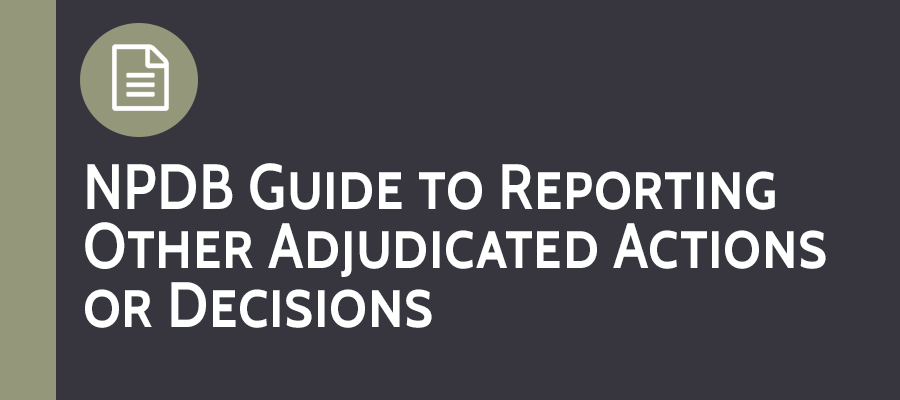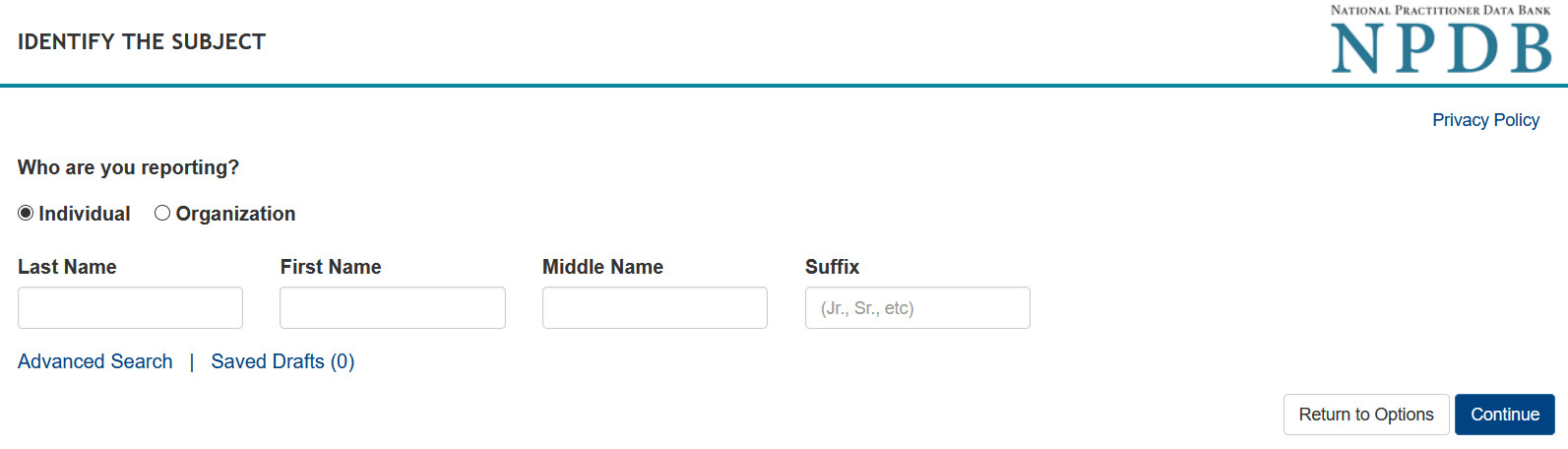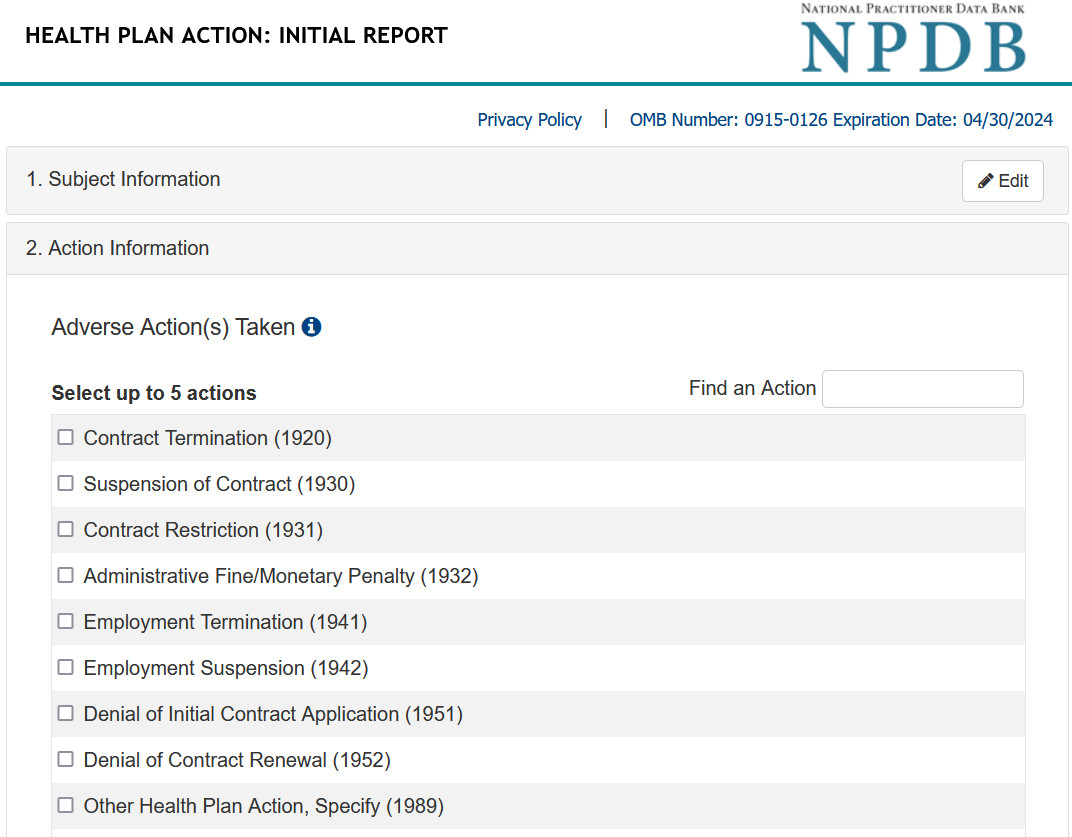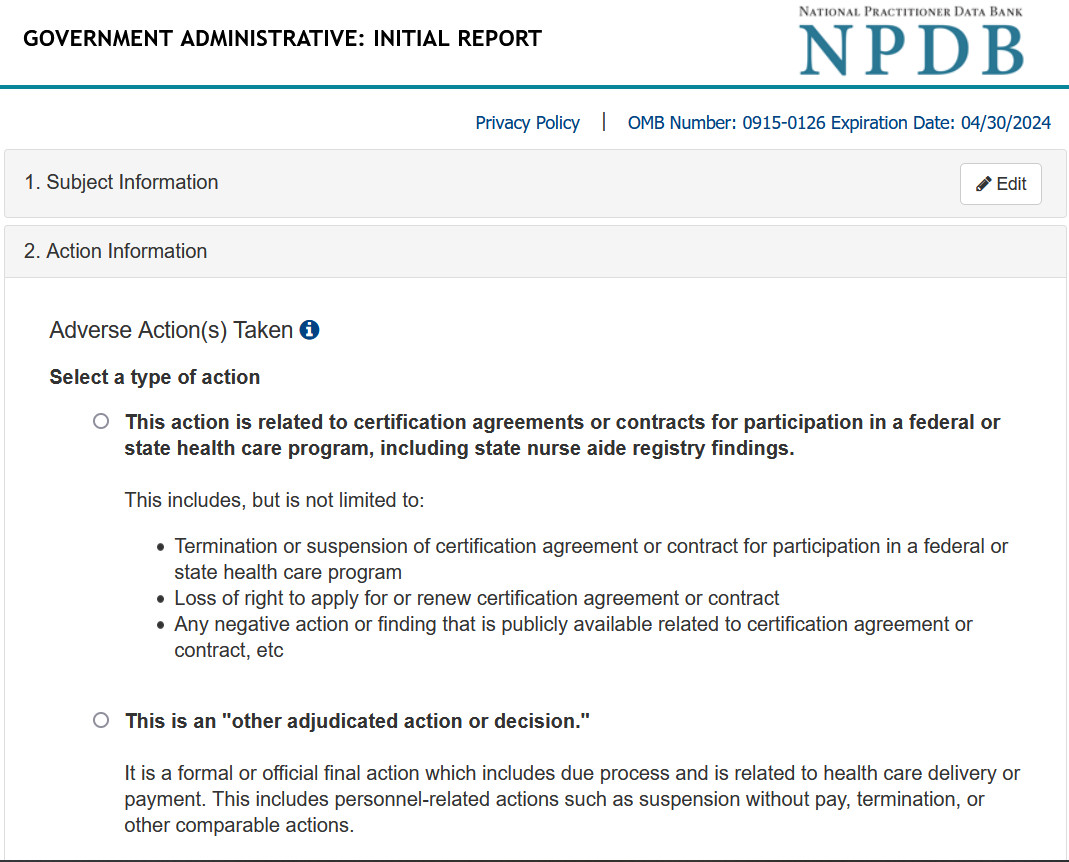NPDB Insights - July 2021
Register Now for the Compliance Update: State Licensing Boards Webcast on July 20!
Join us Exit Image on Tuesday, July 20 at 2 p.m. ET, for a presentation designed for State Licensing Boards on certified Self-Query responses, submitting reports on regulated professions, and the compliance review process. The webcast will also include a Q&A session with NPDB staff. For more details, visit our Events page.
on Tuesday, July 20 at 2 p.m. ET, for a presentation designed for State Licensing Boards on certified Self-Query responses, submitting reports on regulated professions, and the compliance review process. The webcast will also include a Q&A session with NPDB staff. For more details, visit our Events page.
Is It Reportable?
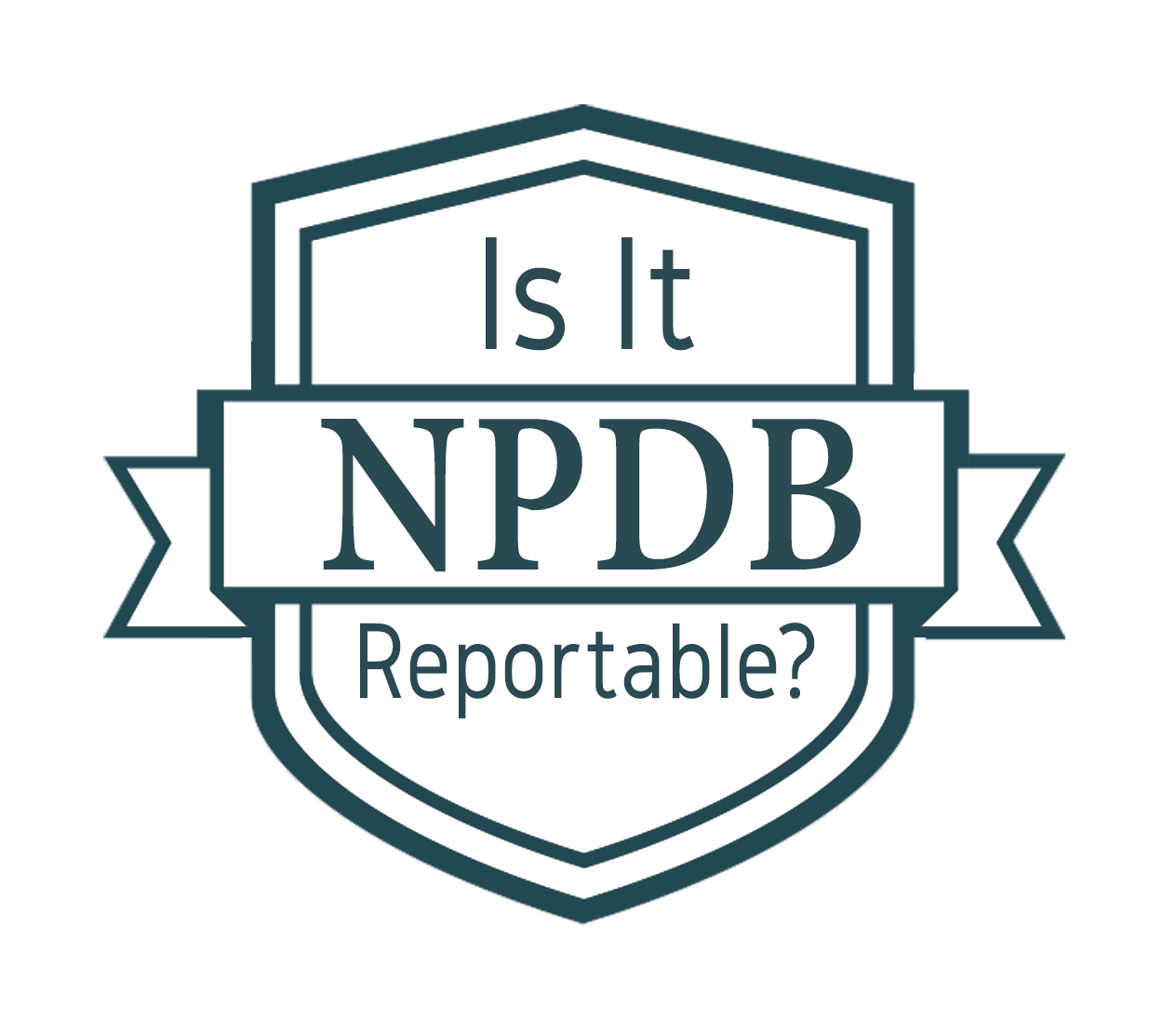
The Department of Health and Human Services Office of Inspector General (OIG) pursued civil money penalties against a physician because the physician and his medical practice allegedly billed Medicare improperly. The physician appealed the decision to impose a civil money penalty to the HHS Departmental Appeals Board. The administrative law judge assigned to the case found in favor of the OIG and upheld the imposition of the civil money penalty against the physician. Should these money penalties be reported?
Yes, the imposition of civil monetary penalties should be reported as an other adjudicated action or decision because it was a formal or official action taken against a health care practitioner by a federal agency that included the availability of a due process mechanism and was based on acts or omissions that affected or could have affected the payment of health care services.
Introducing Certified Self-Query Responses!

While we recommend that eligible entities always query the NPDB directly, we are now digitally certifying each Self-Query response.
A digitally certified Self-Query response provides assurance that the response is exactly as it was issued by the NPDB. When asked for a Self-Query, practitioners can save their certified response file digitally and provide it to requesting entities directly. Once entities have received the Self-Query response, they can open the file using the latest free version of Adobe Reader. Adobe will show the certification information and display an error message if any content has been altered. Certification is only available when the Self-Query is shared digitally; printed copies of Self-Query responses are not certified and will not display this certification.
While maintaining authenticity, certified responses allow the requesting entity to receive Self-Query responses in minutes with no extra mailing cost. Certified responses are also more environmentally friendly because they replace excess paper copies.
For questions about certified responses, contact the NPDB Customer Service Center.
Step-by-Step: Reporting Other Adjudicated Actions or Decisions
Health plans and federal and state agencies can take many kinds of actions, such as contract terminations, personnel-related suspensions, and pay reductions. These actions (and others) are reported to the NPDB as Other Adjudicated Actions or Decisions.
You must submit an Other Adjudicated Action or Decision Report if you are a federal government agency, a state law enforcement agency, a state Medicaid Fraud Control Unit, a state agency administering or supervising the administration of a state health care program, or a health plan that has taken an adjudicated action or decision against a health care practitioner, provider, or supplier that:
- Is a formal or official final action;
- Includes the availability of a due process mechanism; and
- Is based on acts or omissions that affect or could affect the payment, provision, or delivery of a health care item or service.
Note: This definition excludes:
- Clinical privileges actions and similar panel membership actions made by health plans (these must be reported separately)
- Overpayment determinations and denial of claims determinations made by federal agencies, state law or fraud enforcement agencies, or health plans
- Business or administrative decisions taken by health plans that result in contract terminations unrelated to health care fraud, abuse, or quality of care
How to Submit an Other Adjudicated Action or Decision
- Sign in to the NPDB and select Report on the Select an Option page.
- Select whether you are reporting a Health Plan Action or a Government Administrative action.
- On the Identify the Subject page, select whether the subject is an Organization or an Individual, then enter the subject's name.
-
Complete the Subject Information page. Be sure to fill out as much information on the subject as possible to help querying organizations find your report.
- If the subject is a person, enter his or her personal information, such as name and birth date. If the subject is an organization, enter the organization's name, type, and description.
- For individuals, enter the subject's home and work address and organization name. For organizations, enter the organization's address and principal owners.
- Enter the subject's or organization's known identification numbers, which can include a Social Security Number, IRS Taxpayer ID Number, Employer ID Number, National Provider Number, or Drug Enforcement Administration Number.
- Enter the name or names of the health care entity or entities with which the subject is affiliated. If the subject is an organization, also enter the organization's state licensure information.
-
Complete the Action Information Section.
- For a Health Plan Action , select the adverse action(s) taken and enter the bases for action(s). Enter the name of the agency or program that took the action(s); the date the action was taken; the date the action went into effect; and the total monetary penalty, assessment, restitution, or fine. Then select whether or not the action is on appeal and describe the subject's acts or omissions that caused the action to be taken.
- For a Government Administrative action , select the type of action and the adverse action(s) taken, then enter the bases for action(s). Enter the name of the agency or program that took the action(s); the date the action was taken; the date the action went into effect; and the total monetary penalty, assessment, restitution, or fine. Then select whether or not the action is on appeal and describe the subject's acts or omissions that caused the action to be taken.
- Review the information you provided to ensure it is correct, then complete the Certification Section.
- Scan or print a copy of the report on the Report Submission Complete page for your records.
As noted in the NPDB Guidebook, entities are not excused from reporting simply because they missed a reporting deadline or failed to file a report when required. Reports must still be submitted as soon as possible after a deadline is missed or the error is discovered.
For more comprehensive instructions and requirements for other adjudicated action reports, see the NPDB regulations and the NPDB Guidebook.
Looking for more information on how to submit other types of reports? Check out our Introduction to Reporting, Reporting Clinical Privileges Actions, Reporting State Licensure Actions, Reporting Medical Malpractice Payments, Reporting Civil Judgments, and Reporting Criminal Convictions articles. See also our NPDB Guide to Reporting Other Adjudicated Actions or Decisions infographic.
The latest updates and resources are available at https://www.npdb.hrsa.gov.
Previous editions of NPDB Insights are available in our archive.
 An official website of the United States government.
An official website of the United States government.