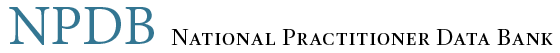Safe Senders List
When you send a message to a person or organization that isn't an Outlook contact, by default, the recipient email address isn't added to the Safe Senders List. This means that when the recipient replies to your message, the reply message might be moved to the Junk E-Mail folder.
To make sure that your message recipients, even if they aren't an Outlook contact, are on your Safe Senders List, complete the following:
- On the Home tab, in the Delete group, click Junk, and then click Junk E-mail Options.
- Select the Safe Senders tab, then click add.
- In the Junk E-mail Options window, click Apply and then click OK.
 An official website of the United States government.
An official website of the United States government.