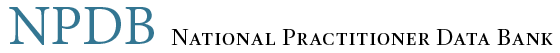How do I correct the information on my Self-Query online order form?
- Sign in to your Self-Query order.
- On the Your Orders page, select your Self-Query order ID number.
- Select the Edit My Order button.
You must go through all sections of the order and submit the changes to complete your updates. If your Self-Query has been processed, you can only change the mailing address. Any other changes will require the completion of a new Self-Query.
Other Questions You May Find Helpful
- Can you mail or email my Self-Query results directly to a state licensing board?
- I ordered a paper Self-Query response, how do I change the address it will be mailed to?
- My Self-Query results stated 'No Reports Found' - what does this mean?
 An official website of the United States government.
An official website of the United States government.