NPDB Insights - May 2025
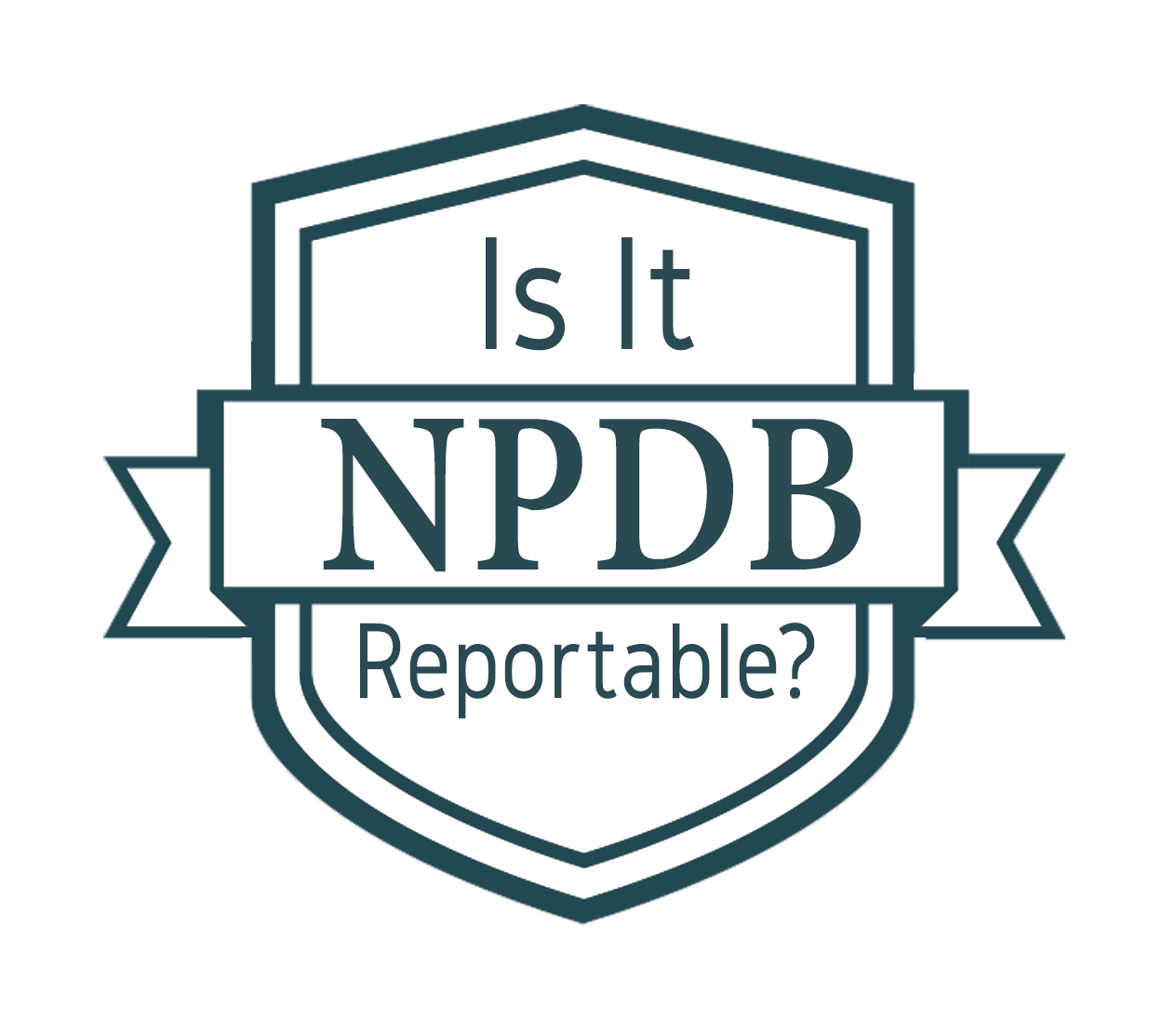
Is It Reportable?
Should a medical malpractice payment exclusively for the benefit of a clinic, hospital, or other health care entity be reported?
No. Medical malpractice payments made solely for the benefit of a clinic, hospital, or other health care entity should not be reported to the NPDB. However, a payment made for the benefit of a professional corporation or business entity consisting only of a sole practitioner is reportable to the NPDB.

What You Need to Know About Data Bank Administrators
Do you know that your organization can have more than one Data Bank administrator? Data Bank administrators are responsible for maintaining your organization's NPDB profile and performing several vital functions to ensure uninterrupted and secure access to the NPDB.
Administrator responsibilities include:
- Adding and maintaining user accounts, deleting inactive accounts, and assigning user roles
- Maintaining your organization's account and reviewing and updating your entity registration
Because these functions can only be performed by an administrator, the NPDB recommends assigning multiple administrators to your account in the event that one administrator is unavailable. To avoid several steps of the entity registration process, add a new administrator when the current one is still with the organization.
Note: While the NPDB encourages multiple administrators, individual accounts cannot be shared. Each administrator must have his or her own separate NPDB user account.
Who Can Be a Data Bank Administrator?
Any user in your organization can become a Data Bank administrator. An administrator does not need to have a specific role in the organization, nor to be a high-level manager or director. You do not need a particular educational background or certification to be an administrator, but we do require administrators to complete our online training module.
How to Become a Data Bank Administrator
Assigning the administrator role to one of your users is easy. Visit our How to Become the New Administrator page for step-by-step instructions to learn more.
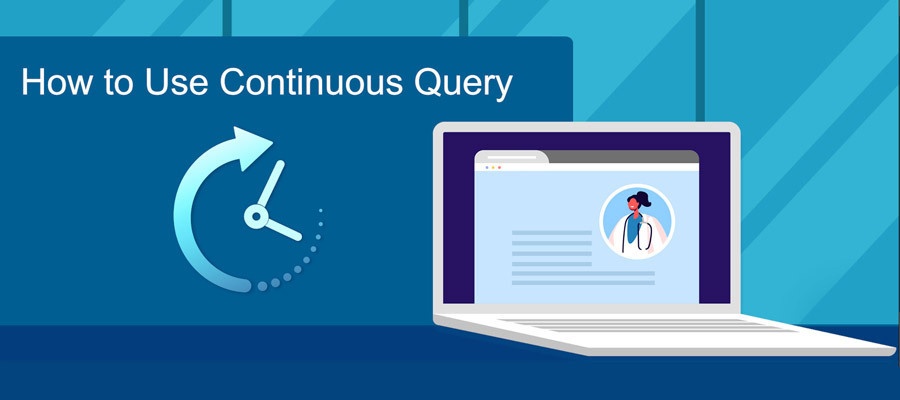
Why Your State Board Should Use Continuous Query
The NPDB recommends all state licensing and certification authorities use Continuous Query for the easiest, most efficient, and most accurate querying experience.
With Continuous Query you can keep up to date with all of the NPDB reports on your practitioners. Continuous Query keeps you informed about your practitioners 24 hours a day, 365 days a year. After enrolling a practitioner in Continuous Query, you will receive an initial notification of any reports on your practitioner already in the NPDB, and additional notifications within 24 hours of any new reports on your practitioner submitted to the NPDB. Continuous Query essentially offers year-long monitoring for a single fee.
Looking for more information on Continuous Query?
If Your State Board Relies Solely on Report Forwarding, You May Not Be Getting a Complete Picture
Using Contiuous Query is the best way to ensure that a state board knows when a practitioner it licenses or certifies is reported to the NPDB. Even if a reporting organization forwards a report on a practitioner in the reporting entity's state, that same practitioner could have other reports. Only certain types of reports are forwarded, and forwarding is done only in the state in which the reported action occurred. Practitioners may fail to self-report certain actions, even if the state requires them to do so. When you rely only on report forwarding to get notified of your practitioner reports, crucial information may be missing.
Did You Know?
For the same price as a One-Time Query, you receive both an immediate query response, and monitoring of your enrolled practitioner for one year thereafter. You do not have to pay for both a One-Time Query and Continuous Query enrollment, nor do you have to pay for each Continuous Query disclosure.

Dear NPDB
What do I do if I have two ID.me accounts?
You can only have one identity verified ID.me account. If you try to identity verify another ID.me account, you will receive an error. If you have an ID.me account that is identity verified, use it to sign in to your NPDB user account, or delete the duplicate account. Make sure to select the appropriate account if you are choosing to terminate an account. The account that is not identity verified should be closed.
ID.me offers the resources listed below to address duplicate accounts:
- What to do if you have a duplicate account Exit Image

- Closing your ID.me account Exit Image

- Troubleshooting merged accounts Exit Image

- How to use an email address that's on your duplicate account Exit Image

- Setting up your account for work Exit Image

I've already verified my identity with ID.me. Why do I have to verify again for the NPDB?
The NPDB must comply with federal cybersecurity requirements. Even if you have already verified your identity with ID.me for a different organization, the NPDB may have more sensitive verification requirements, and you may need to provide additional details.
Verification is crucial for accessing NPDB accounts, as it ensures that sensitive data is protected from unauthorized users.
There are different options for users to complete identity verification. The quickest option is Self-Service, which can take just a few minutes to complete. Self-Service requires a user to provide photos of a government issued photo ID and a short video selfie, which ID.me will authenticate to verify the user's identity.
Visit our Identity Verification Help page or our How to Complete Identity Verification video for more information.
The latest updates and resources are available at https://www.npdb.hrsa.gov.
Previous editions of NPDB Insights are available in our archive.
 An official website of the United States government.
An official website of the United States government.

