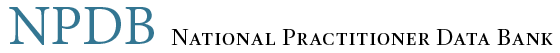If I entered something wrong on my query, how do I correct it?
To correct information on your One-Time query, you must submit a new query order and pay an additional $2.50 fee.
To correct information on a Continuous Query, you can update your query at no additional cost.
- Go to Manage Enrollments and select the subject whose information needs correcting.
- On the details tab, select edit.
For step-by-step instructions on updating your practitioners' profiles, see our How to Update a Practitioner Profile in Continuous Query page.
 An official website of the United States government.
An official website of the United States government.