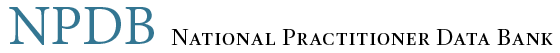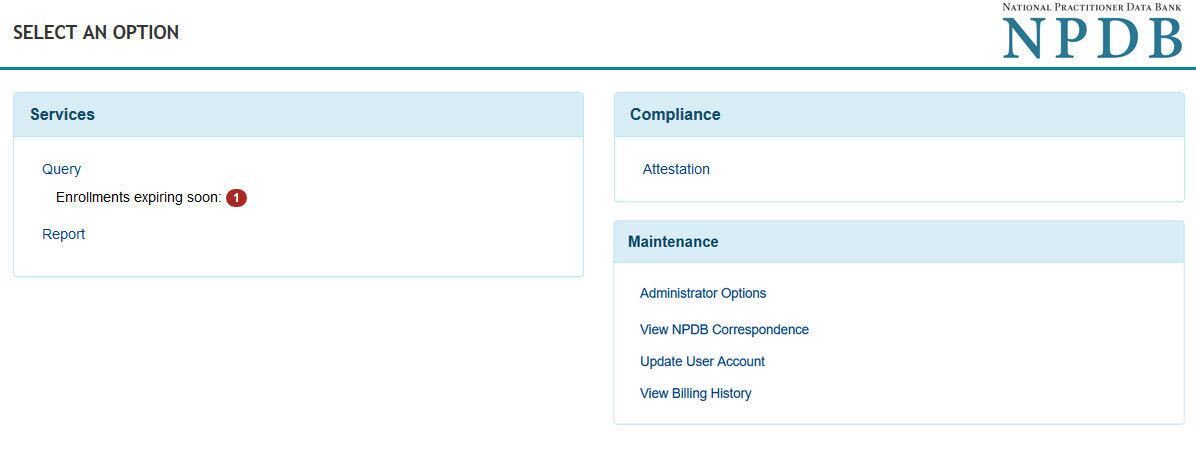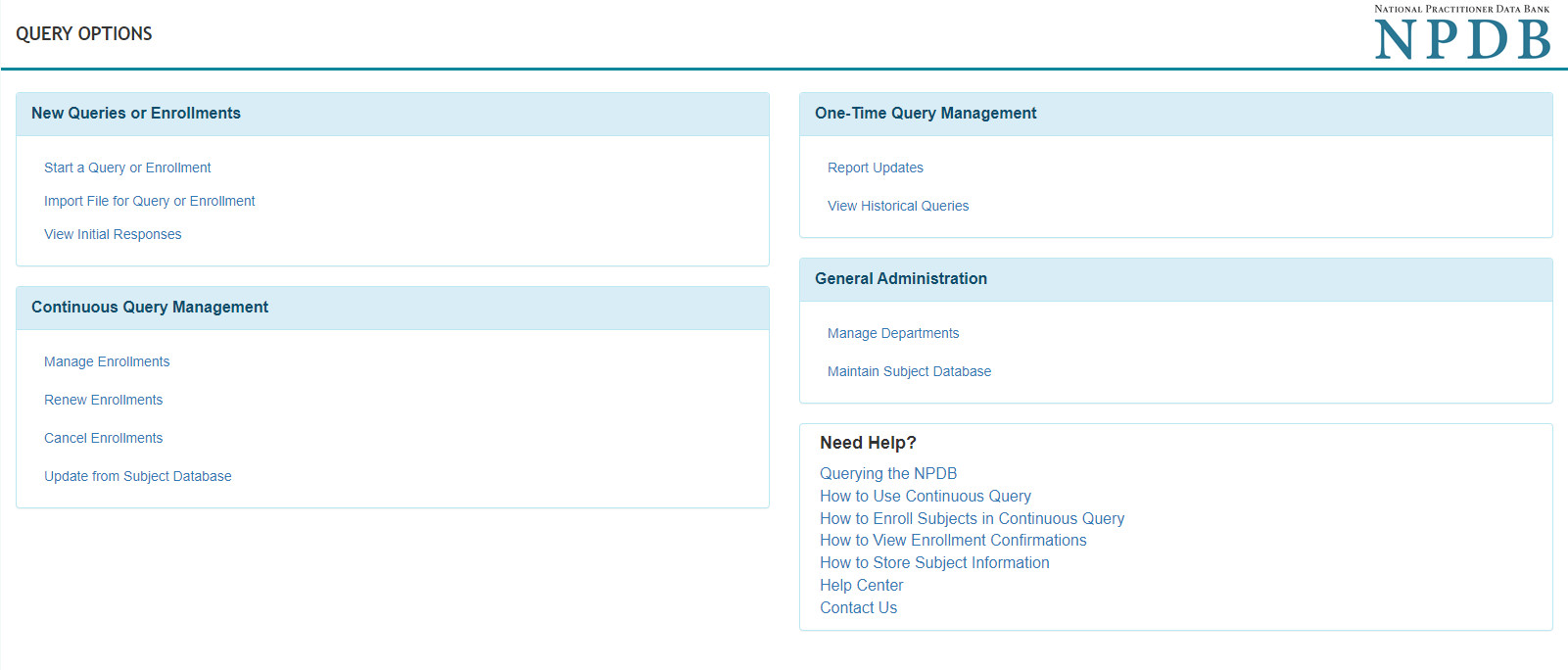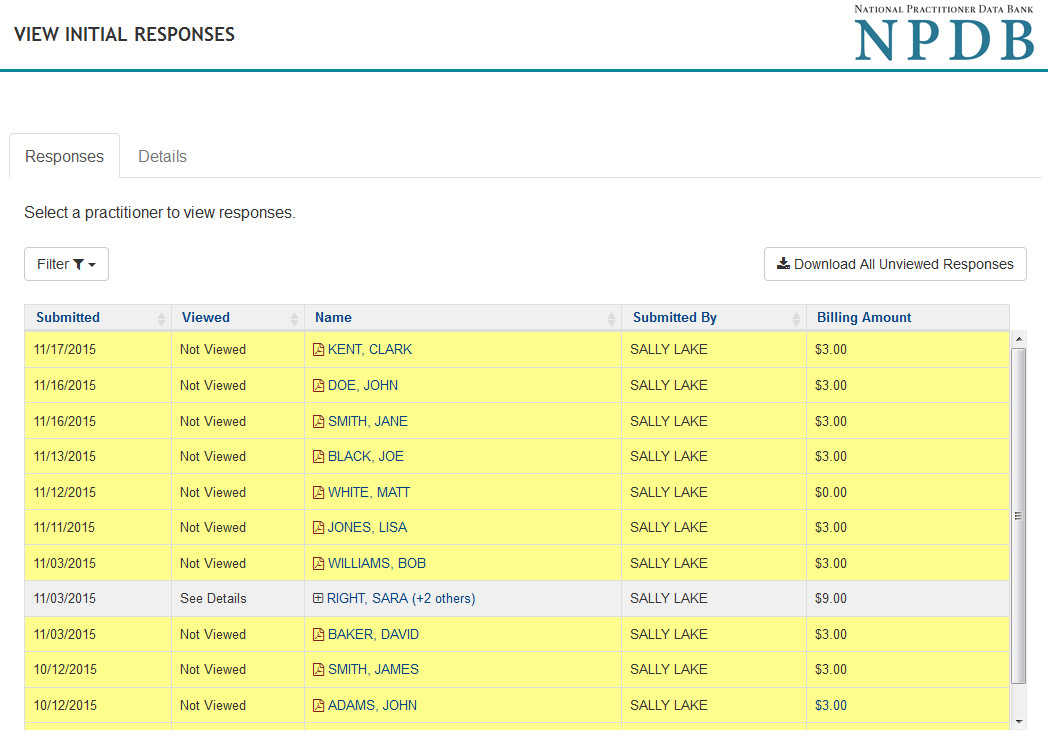How to View Enrollment Confirmations
You can view the query response for an enrolled practitioner at any time within the enrollment period.
Note: Surveyors or auditors are not authorized to view the confidential results of an NPDB query (e.g., an NPDB report or the query response document). A query history page is generally sufficient evidence that a query was performed. The use of the query history page does not violate NPDB confidentiality regulations.
To View Enrollment Confirmations or Disclosure Notifications
- Sign into the NPDB.
- On the Select an Option page, select Query.
- On the Query Options page, select View Initial Responses.
Note: You may also view enrollment confirmations at any time by selecting Manage Enrollments on the Query Options page. - On the View Responses page, select a Subject Name link to view the enrollment confirmation. If you have multiple unviewed responses, you may select the Download All Unviewed Responses without having to select each subject's name.
Enrollment confirmations are provided at initial enrollment, and show all prior reports on a practitioner. You may view any enrolled practitioner's query response on the Manage Enrollments page.
Confirmations of enrollment are available on demand for up to 4 years after enrollment ends. Remember to cancel practitioner enrollments when a practitioner no longer has a relationship with the organization.
 An official website of the United States government.
An official website of the United States government.