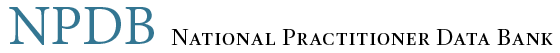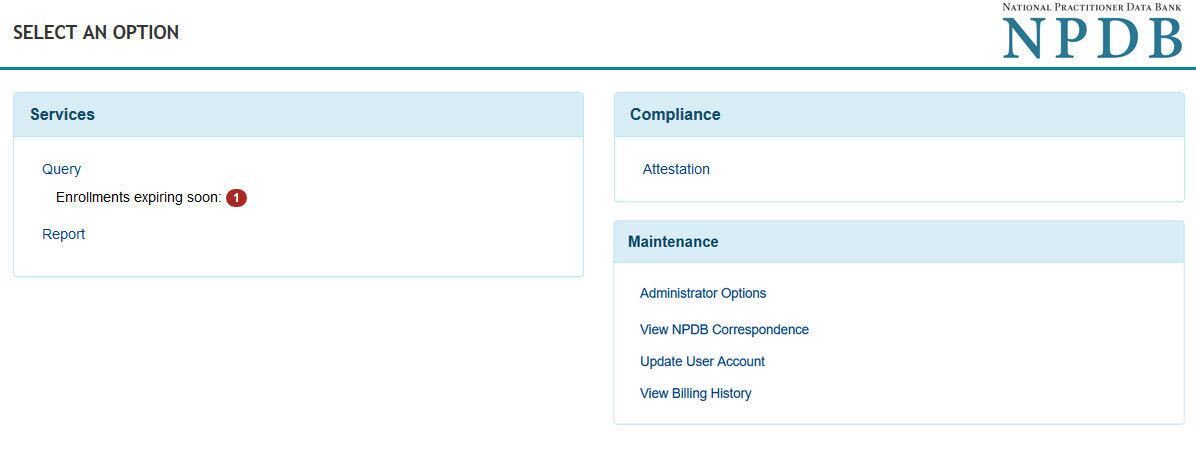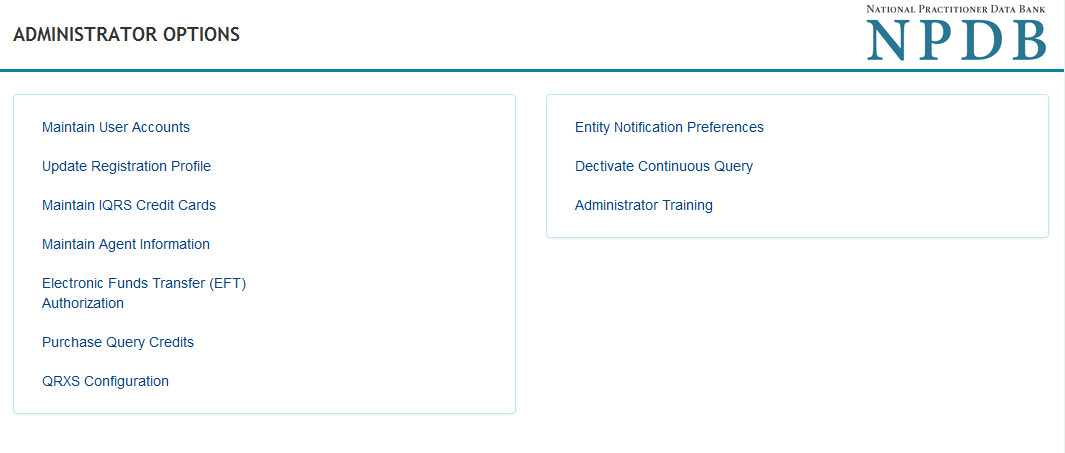How to Update Profile Information
Updating your organization's profile information gives you the ability to make changes to your payment, notification, and agent-health care organization relationship preferences. It also allows you to update critical profile information, such as a change in your point of contact or the name of your health care organization. Some information can be changed online, while other information requires that you print, sign, and upload a document to the NPDB website.
Health Care Organization Users
- Sign in to the NPDB and click Continue.
- On the Select an Option page, select Update User Account to modify your user information, add your mobile phone number, update your notification preferences, set up your user challenge questions, and manage your multi-factor authentication, or MFA, settings.
Health Care Organization Data Bank Administrators and Authorized Agent Data Bank Administrators
- Sign in to the NPDB and click Continue.
- On the Administrator Options page, you can update profile information.
Each option is explained below.
- Sign in to the NPDB and click Continue.
- On the Administrator Options page, you can update profile information.
Each option is explained below.
| Administrator Options | Description |
|---|---|
| Maintain User Accounts | Add a new user account, delete a user account, or edit information on an existing account. |
| Update Registration Profile | Update your health care organization's information, such as department name, street address, points of contact, ownership of organization, eligibility/statutory authority, primary function of organization, and query options. |
| Maintain IQRS Credit Cards | Save new credit or debit card information, modify or delete existing card information, and assign and un-assign users to specific cards for query payments. |
| Maintain Agent Information | (Health care organizations only) Allows you to create, update, and deactivate an authorized agent relationship online. |
| Maintain Entity Relationship | (Authorized agent only) Review the health care organizations that are assigned to you, or deactivate a relationship online. |
| Electronic Funds Transfer (EFT) Authorization | Set up an online checking or savings account from which query fees can be paid. Once an account is established, you can make changes by selecting Modify EFT Account on the EFT Options page. |
| Purchase Query Credits | Credits are automatically applied as payment for a query transaction completed by an authorized submitter in your organization. This includes One-Time Queries and Continuous Query enrollments or renewals. Credits are non-refundable and never expire. |
| QRXS Configuration | Manage the connection between your system and the NPDB. Use this to enable the QRXS role for user accounts. Learn more about managing QRXS passwords. |
| Entity Notification Preferences | Change your preferences for receiving report disclosures, notifications, and the NPDB newsletter. |
| Activate Continuous Query | Activate 24/7 querying with Continuous Query. If you are already using Continuous Query, this button will not appear. |
| Continuous Query Options | Determine if your Continuous Query subjects will be automatically renewed or manually renewed at the end of the enrollment period. |
| Administrator Training | Take a self-guided training course to learn about identity proofing and user account maintenance requirements. |
| Regulated Professions | (State boards only) Receive electronic copies of reports for professions that you verify. |
 An official website of the United States government.
An official website of the United States government.