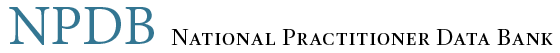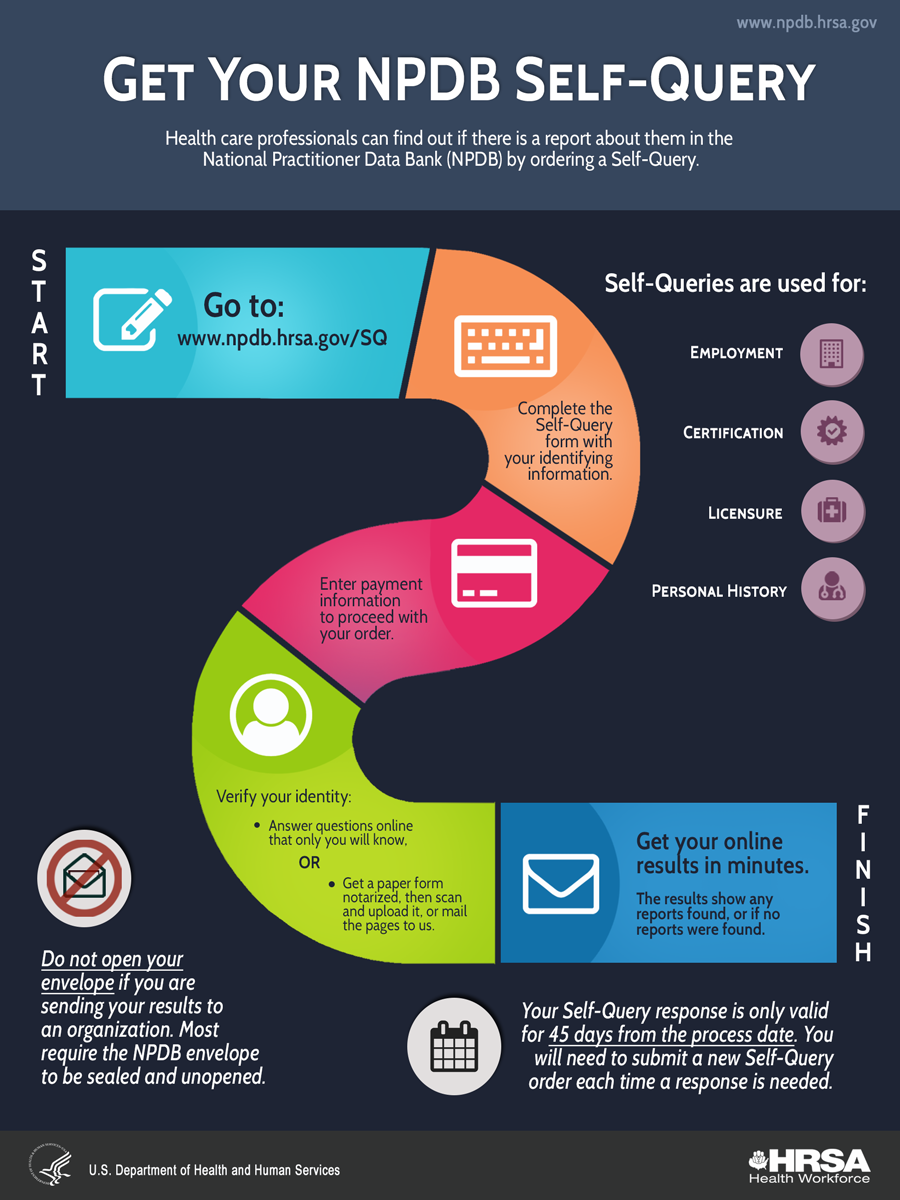
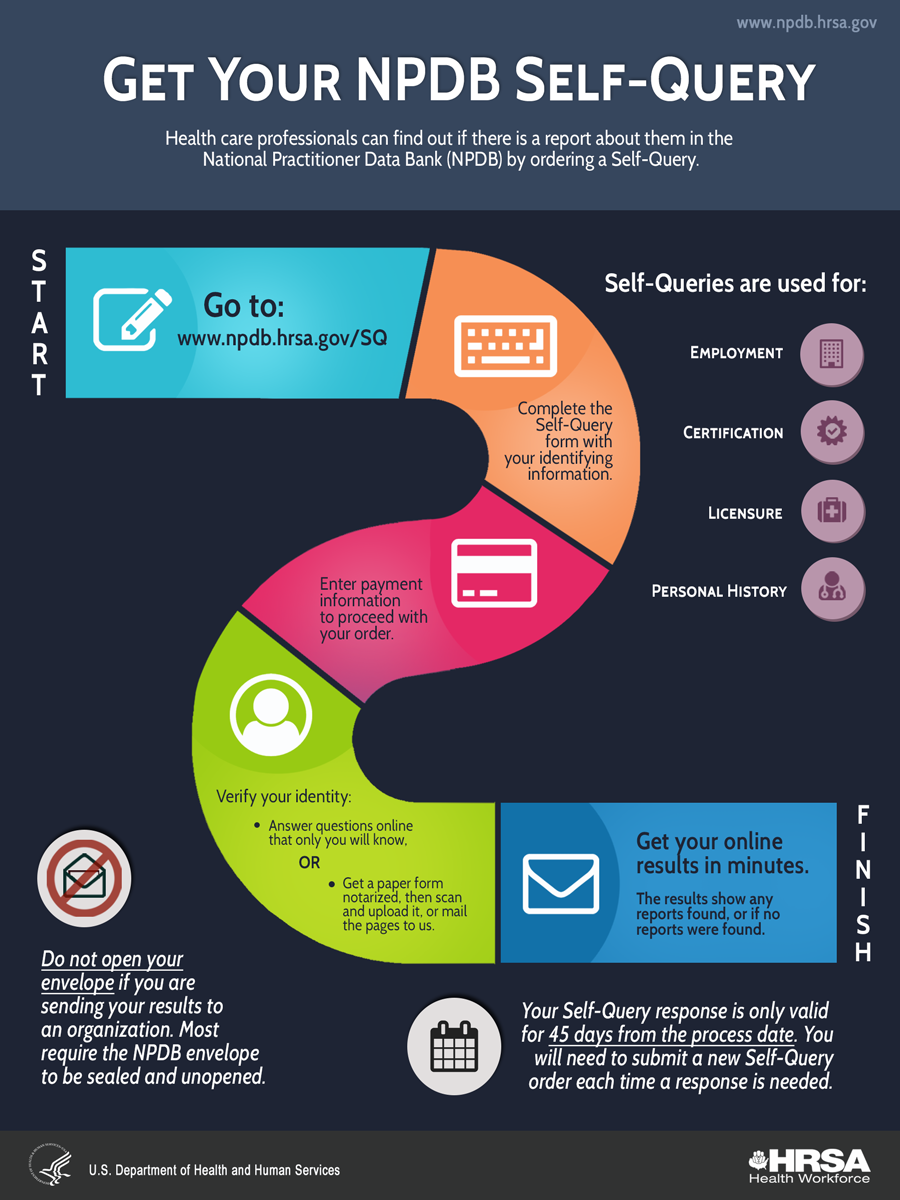
Get Your NPDB Self-Query
Health care professionals can find out if there is a report about them in the National Practitioner Data Bank by ordering a Self-Query.
Note: To perform a Self-Query, you must first verify your identity by using an ID.me account. See the How to Verify your Identity help page.
Self-Queries are used for:
- Employment
- Certification
- Licensure
- Personal History
Start
- Go to: www.npdb.hrsa.gov/SQ
- Verify your identity: Use ID.me to complete identity verification for your user account.
- Complete the Self-Query form with your identifying information.
- Enter your payment information to proceed with your order.
- Get your online results in minutes. The results show any reports found, or if no reports were found.
Finish
Paper Self-Queries are available upon request for an additional fee. Paper copies are delivered through U.S. Certified First-Class mail, requiring a signature upon delivery. Do not open your envelope if you are sending your paper results to an organization.
Your Self-Query response is only valid for 45 days from the process date. You will need to submit a new Self-Query order each time a response is needed.
View a PDF Version (PDF - 697 KB)
Quick Links
- How to Order a Self-Query (video - 3:32)
- Self-Query Help
 An official website of the United States government.
An official website of the United States government.