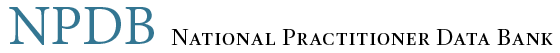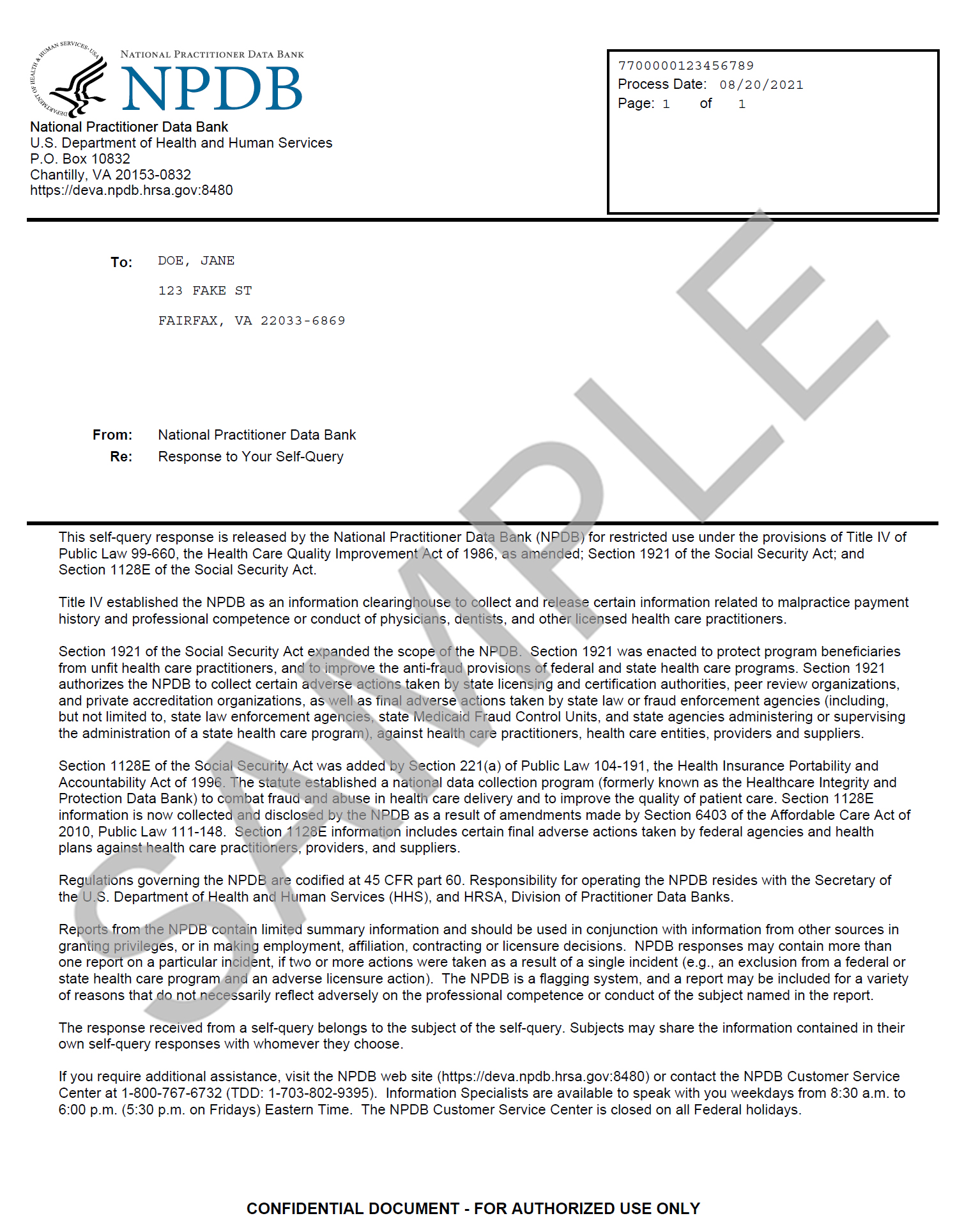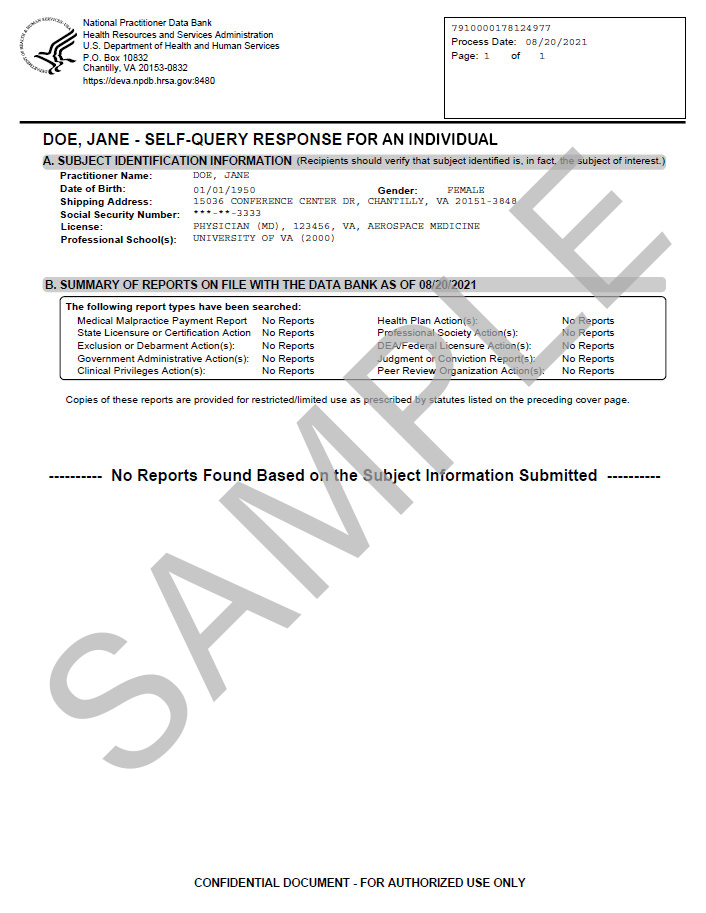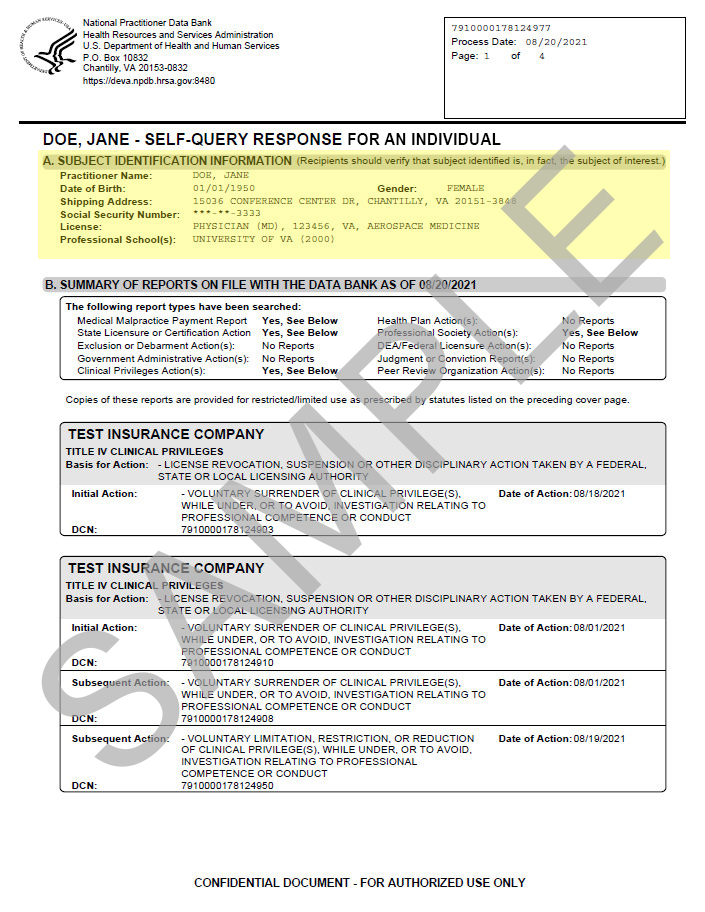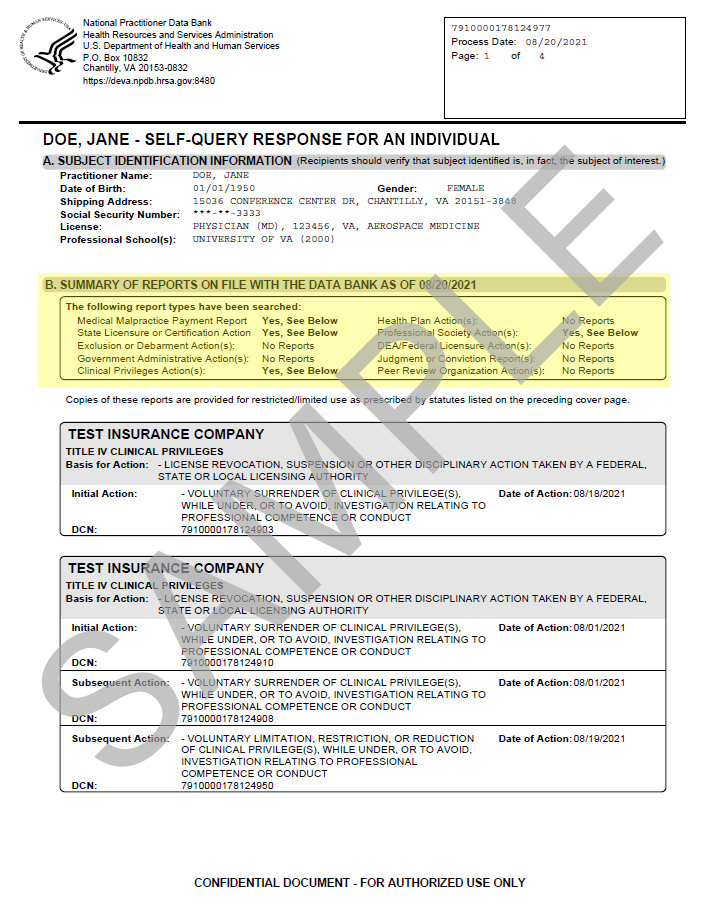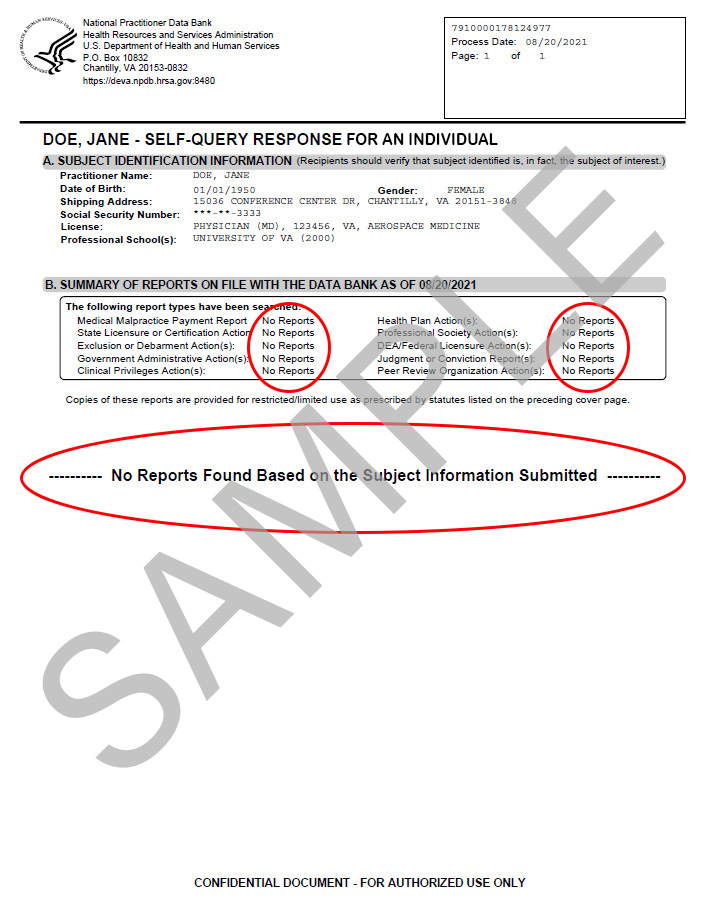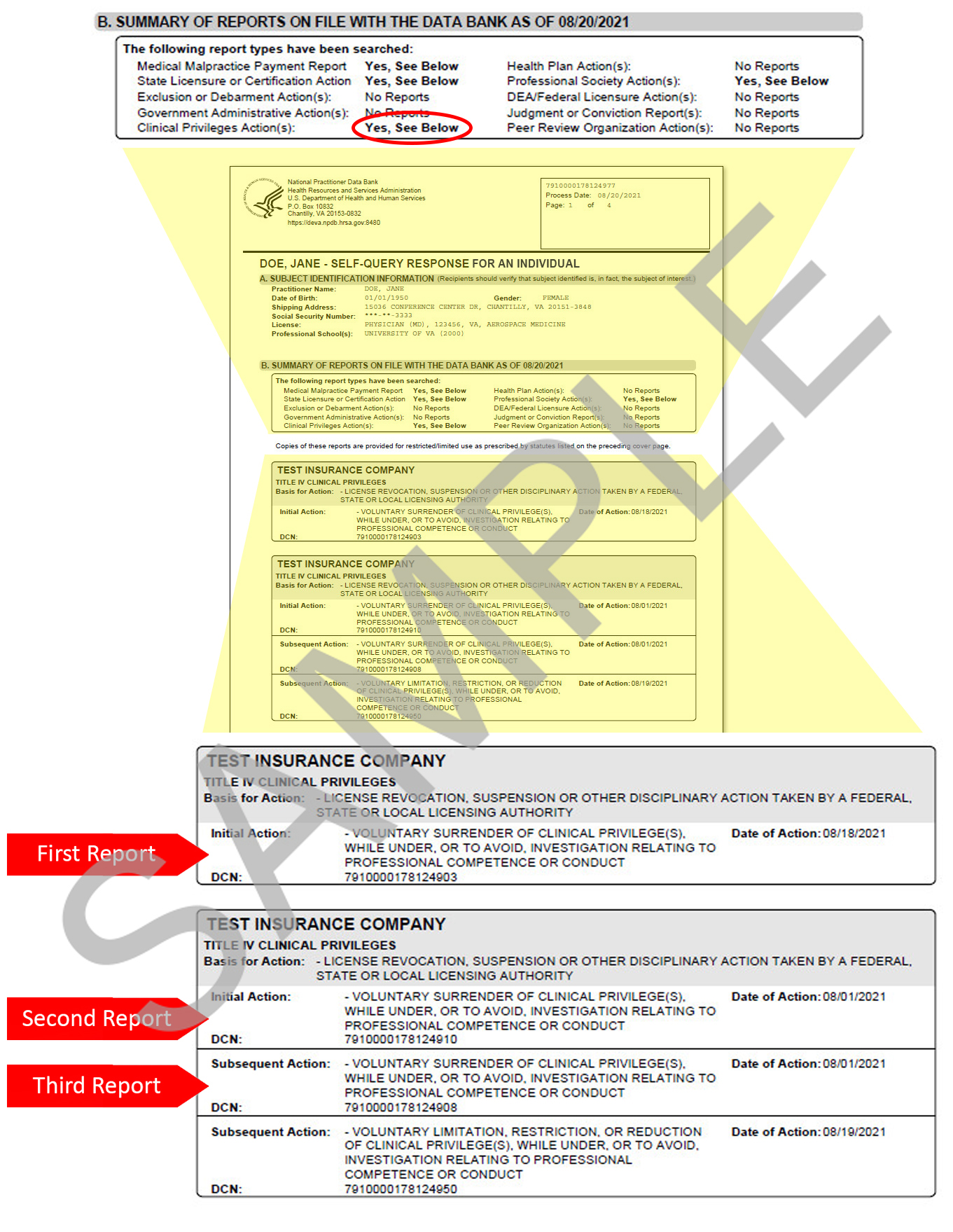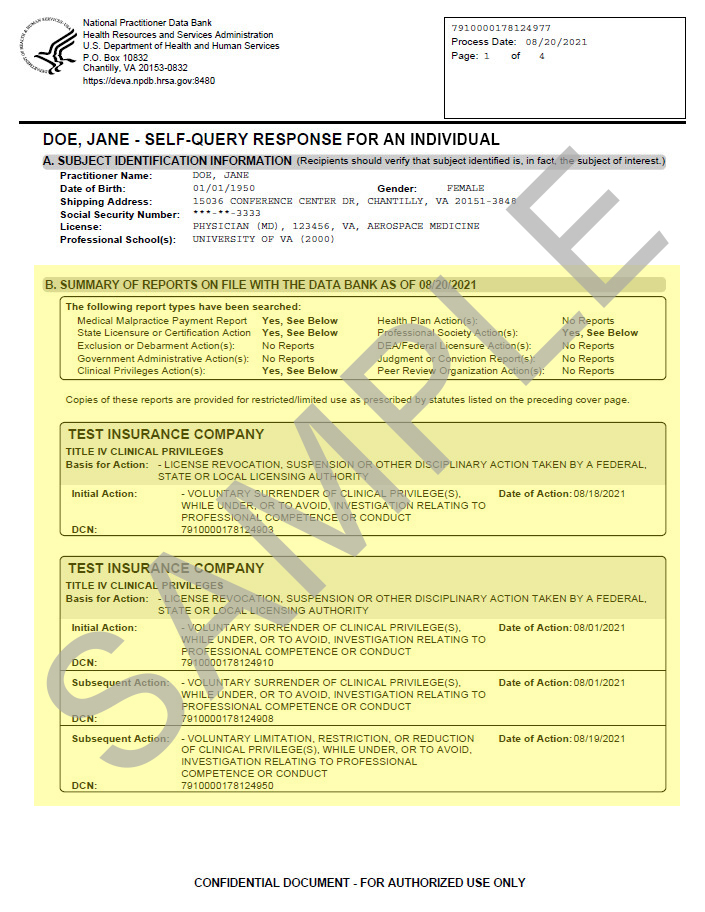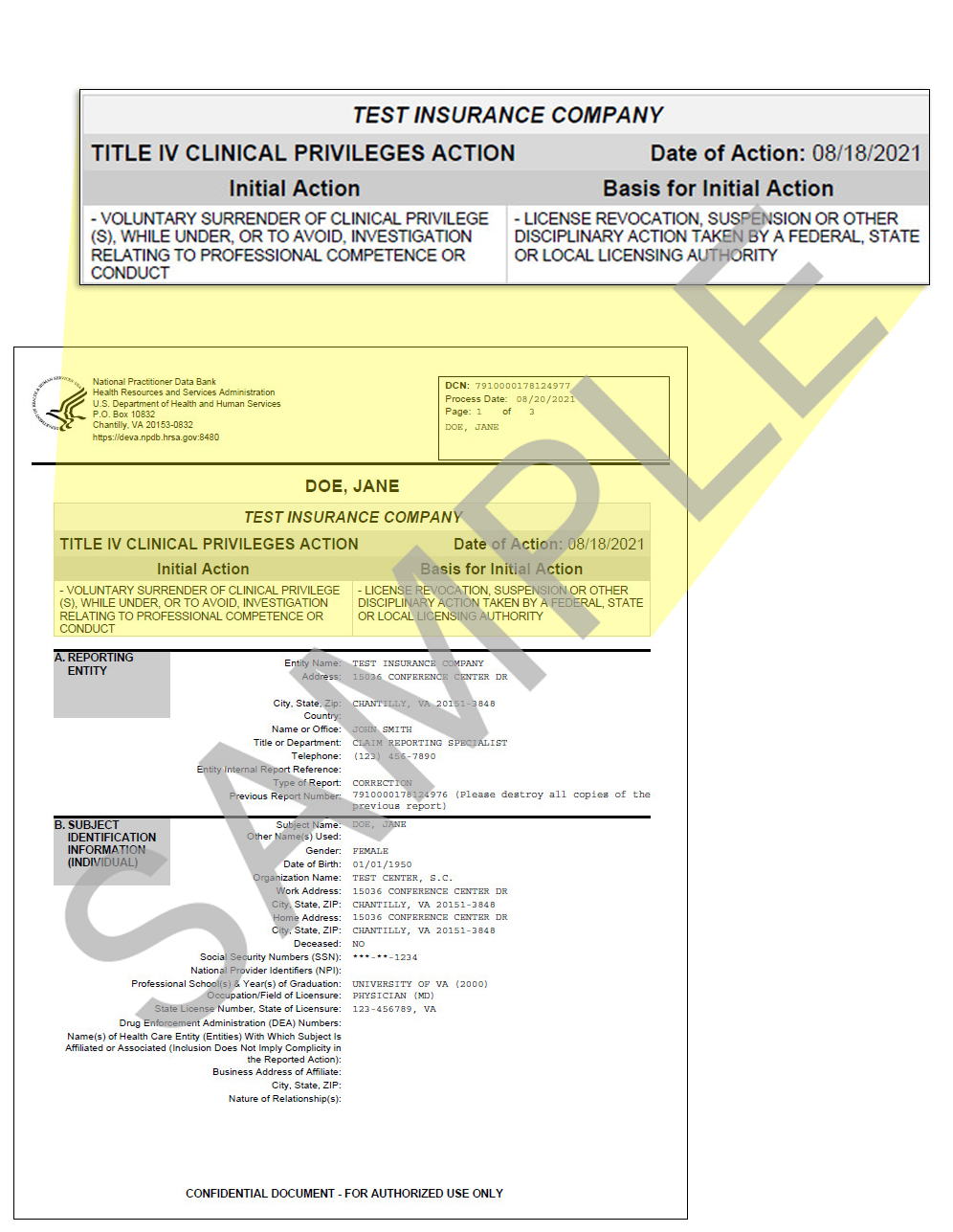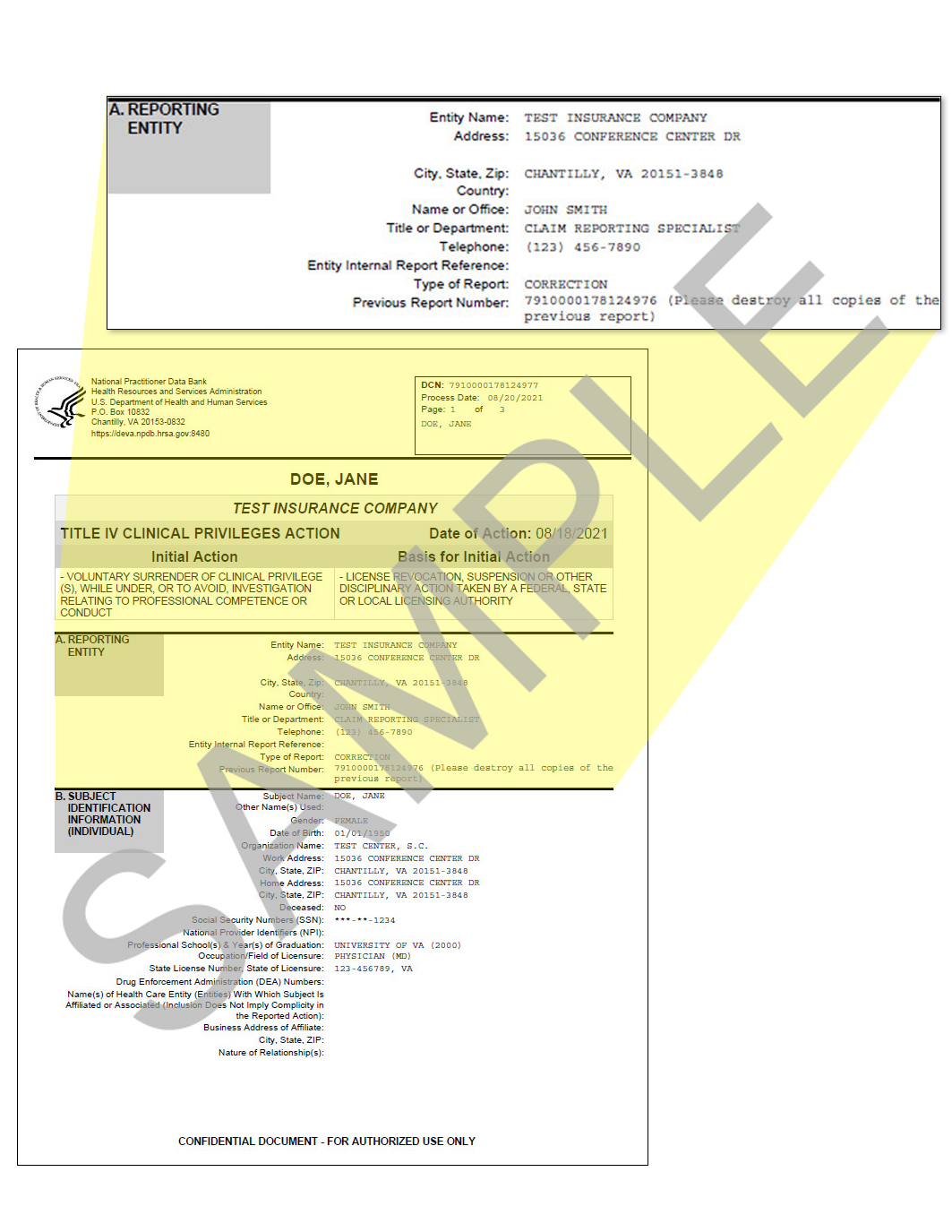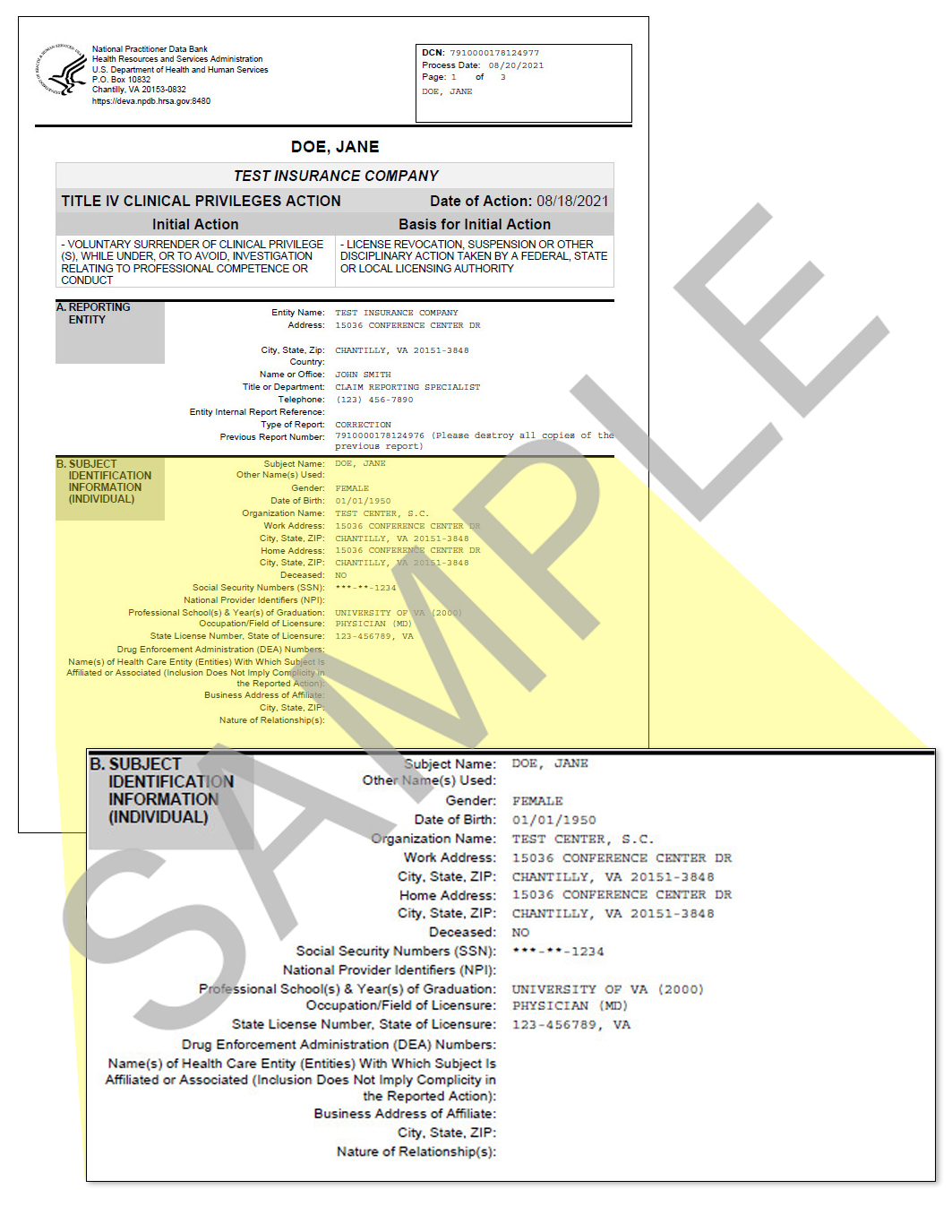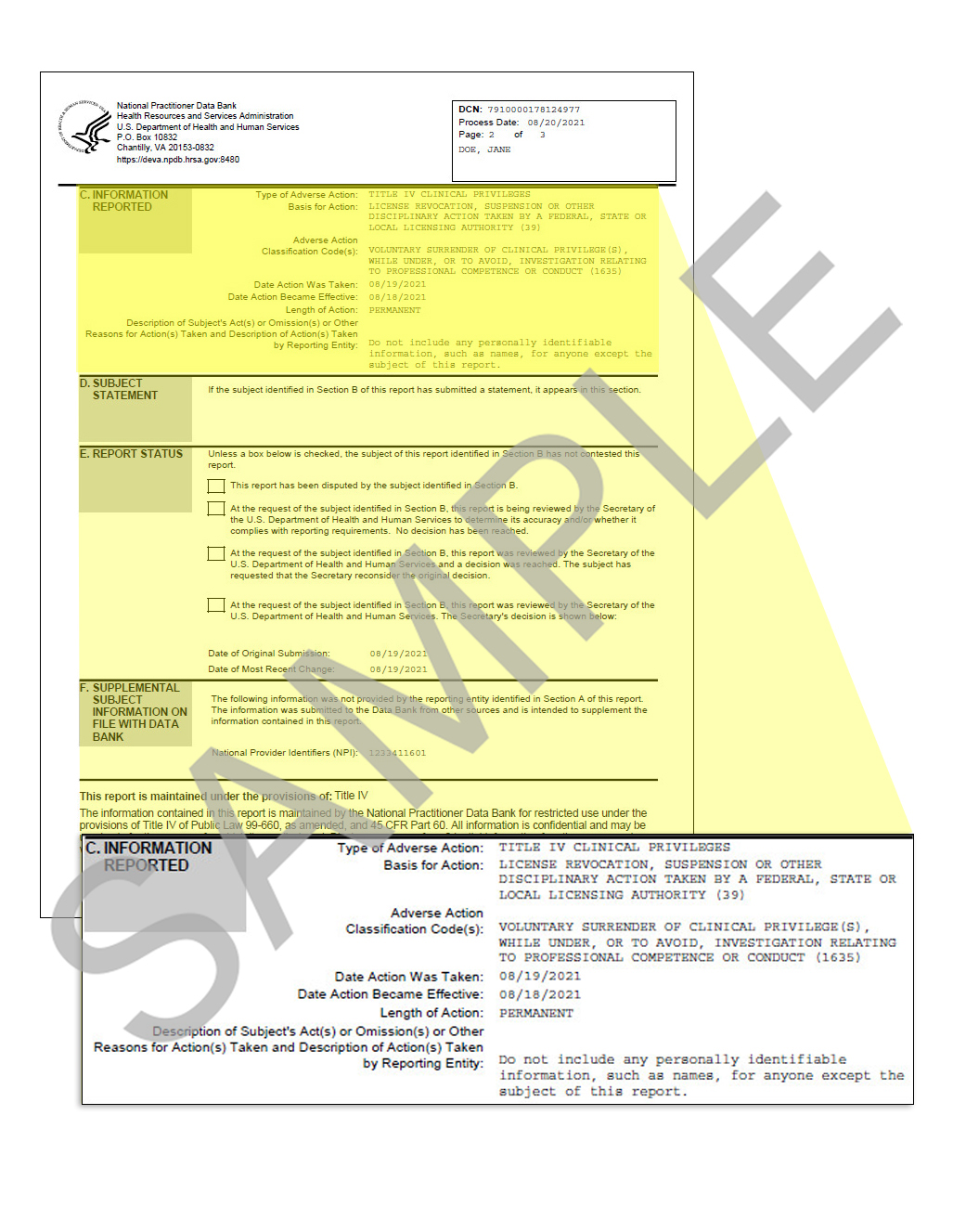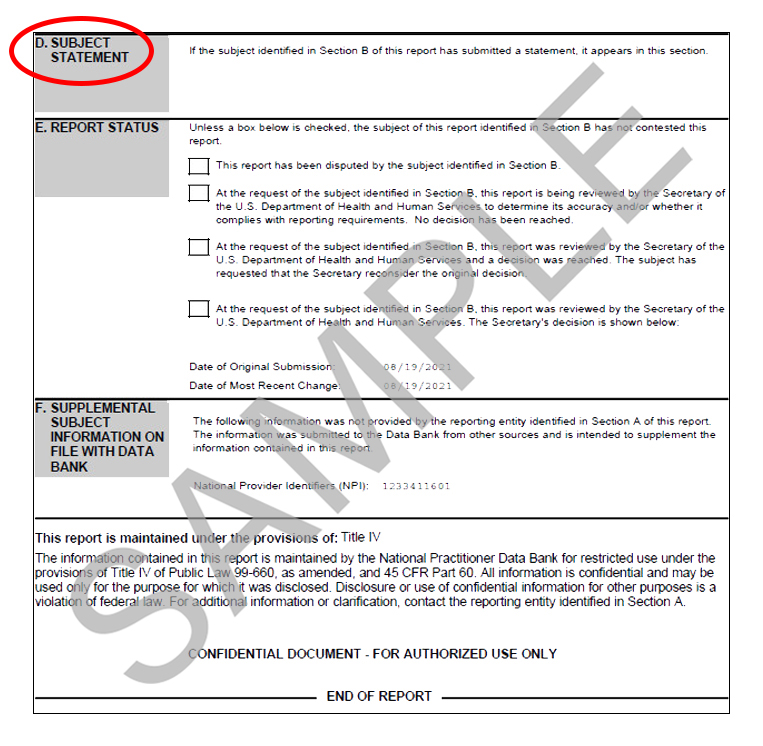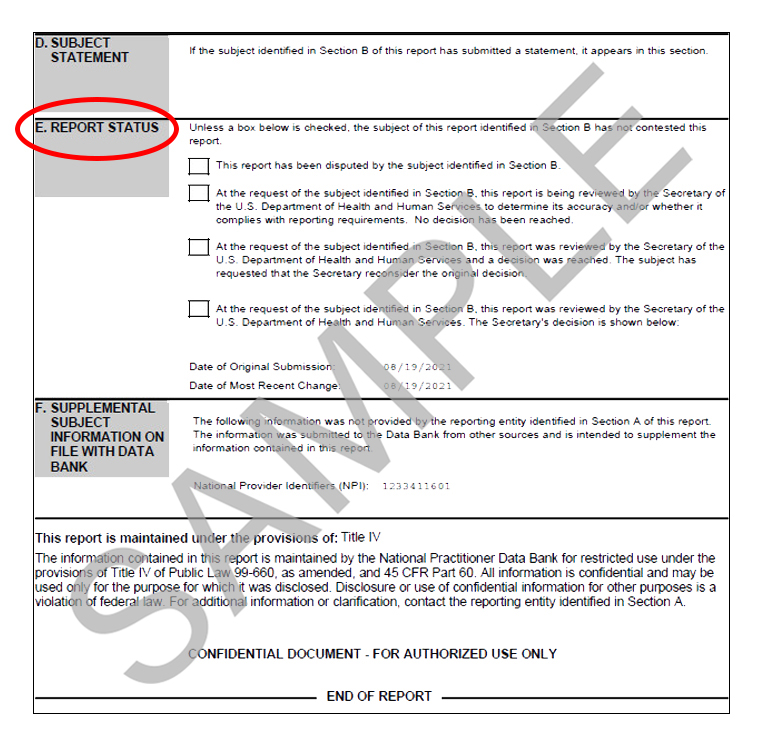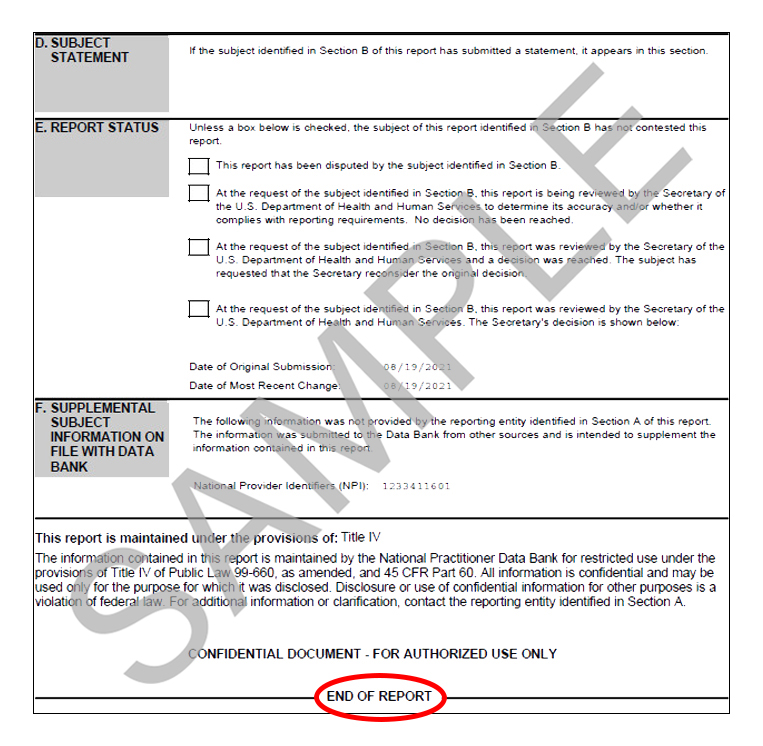How to Interpret Your Self-Query Results
The Self-Query Response Cover Page
After the NPDB processes your Self-Query, you will receive a Self-Query Response Cover Page , followed by your Self-Query Response Page , which includes Section A: Subject Identification Information and a Section B: Summary of Reports on File with the Data Bank .
No Reports Found
If you have no reports found in the NPDB, Section B of your response will state "No Reports" next to each of the 10 report types listed and "No Reports Found Based on the Subject Information Submitted" at the bottom of the page.
Reports Found
If you have one or more reports in the NPDB, Section B of your response will state "Yes, See Below" next to the report type, followed by a summarized list of all available report(s).
The Report(s)
Any reports found in the NPDB are listed beginning with the report header , which includes the name of the entity that took the action, the action type, the date of the action, the basis for the initial action, any subsequent actions, and any related reports.
In addition, your DCN (document control number) is listed. You must keep your DCN to sign in to the report response service for any future communication and activity regarding your report.
-
Section A: Reporting Entity lists the organization that submitted the report and the type of the report.
-
Section B: Subject Identification Information (Individual) lists your personally identifiable information to ensure accurate identity matching. This information is confidential and for use only by authorized NPDB entities.
-
Section C: Information Reported lists the details of the reported action.
-
Section D: Subject Statement shows if you have added a subject statement to the report. To learn about adding a statement or your options for disagreeing with the content of a report, refer to the Statement and Dispute process.
-
Section E: Report Status details where the report is in the Statement and Dispute process, if you have disputed the report.
"END OF REPORT" indicates the end of a single report listed in Section B. If you have more than one report, the additional reports will follow "END OF REPORT."
 An official website of the United States government.
An official website of the United States government.