NPDB Insights - July 2025
New and Updated Self-Query FAQs
The NPDB has added four new Self-Query FAQs that provide clear and concise guidance for practitioners navigating the Self-Query process.
New FAQs include:
- I am under 18. How do I submit a Self-Query?
- What do I do if I am unable to sign for my U.S. Certified First-Class Mail Self-Query?
- Can I submit a Self-Query on someone other than myself?
- What do I do if the name on my practitioner's Self-Query doesn't match the name I have on file?
The NPDB recommends as a best practice that all entities query directly on their practitioners using Continuous Query or One-Time Query. If an entity requires applicants and licensees to submit a Self-Query response, we recommend accepting digitally certified Self-Query responses instead of mailed paper copies. The digitally certified Self-Query response displays a certification that the Self-Query response has not been altered after it was created. The NPDB is aware of recent incidents in which paper Self-Queries were intentionally manipulated by the applicant to hide NPDB reports.
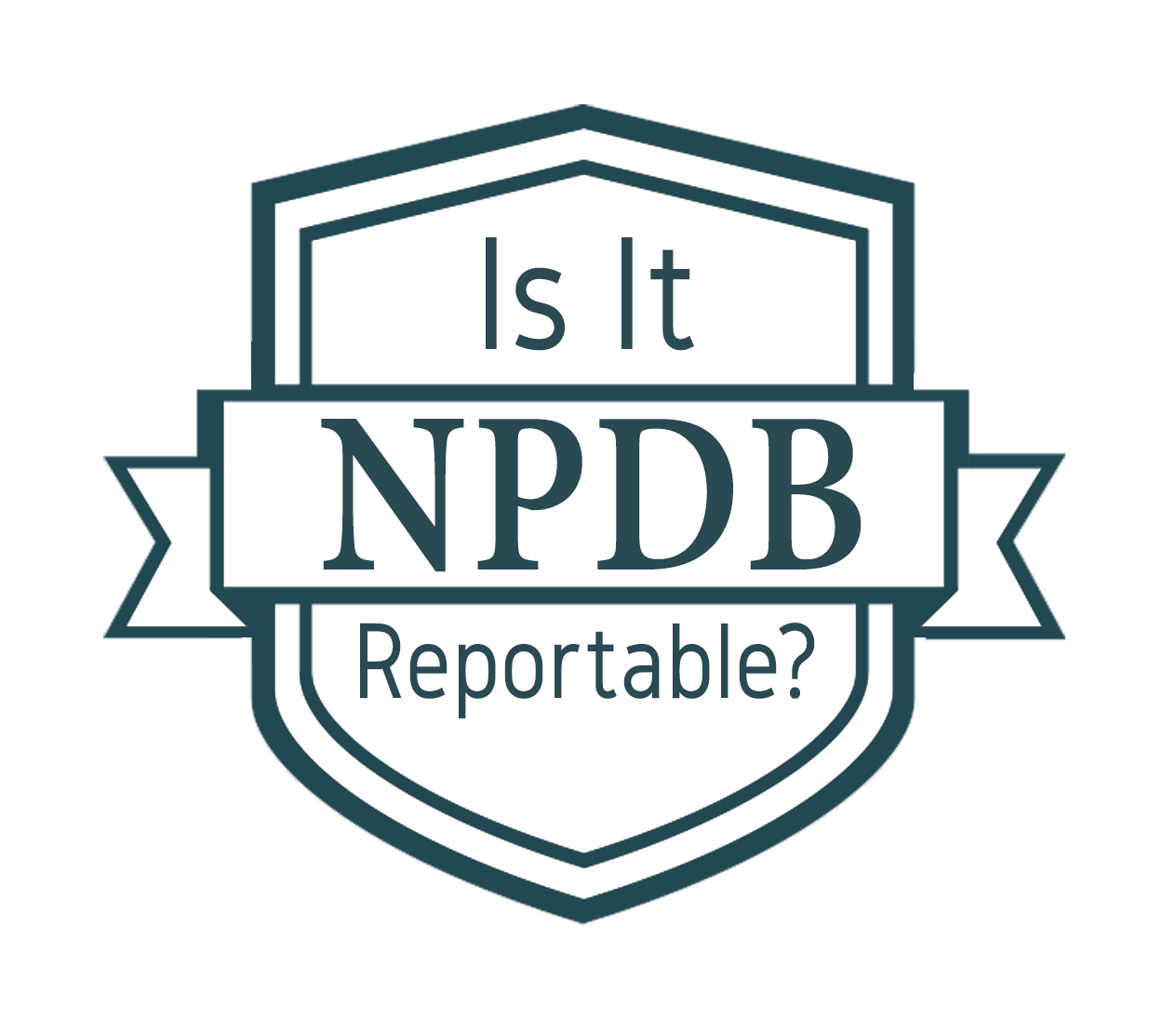
Is It Reportable?
A hospital’s chief of surgery summarily suspended a physician’s privileges for outbursts of anger and throwing charts and instruments in an operating room. Should this action be reported to the NPDB?
The action must be reported if the summary suspension is in effect for longer than 30 days and the hospital considers the summary suspension to be a professional review action. Summary suspensions are considered to be final when they become professional review actions through a decision of the authorized hospital committee or body, according to bylaws or other official documents (e.g., rules and procedures, standard operating procedures). In this scenario, the chief of surgery could reasonably conclude that the physician’s outbursts affect the orderly conduct of business in the hospital, which could pose an imminent threat to patient safety. Summary suspensions that are expected to last more than 30 days and are otherwise reportable may be reported before the 30-day period ends.

The Four Report Types of the NPDB
Knowing the difference between the NPDB's four report types can help you better understand your reporting requirements.
Initial Report
An Initial Report is a new report submitted to the NPDB. Initial Reports can be on medical malpractice payments, adverse actions, or judgments or convictions. The entity that reports an initial adverse action is also responsible for reporting any related modification to that action.
Revision-to-Action Report
A Revision-to-Action Report contains additional information that pertains to a previously reported action. A Revision-to-Action Report does not replace the preceding report(s). Rather, it becomes an additional part of the disclosable record.
Example Scenario of a Revision-to-Action Report
A hospital suspends a practitioner’s clinical privileges for 90 days for unprofessional conduct and submits a clinical privileges report. The hospital later reduces the suspension to 45 days. Because the reduction in the length of the suspension modifies a previously reported action, the hospital must submit a Revision-to-Action Report. The Initial Report documents that the hospital suspended the practitioner’s clinical privileges for 90 days, and the Revision-to-Action Report documents that the hospital reduced the suspension to 45 days. Both reports were correct when they were filed; therefore, the change is noted with a Revision-to-Action Report, not a Correction Report.
Other examples include:
- Additional sanctions are taken against the subject of a report based on a previously reported incident
- Reinstatement of privileges, licenses, etc.
- The end of a suspension or probationary period when the period was specified as unknown or indefinite in the report being revised
Correction Report
A Correction Report fixes an error or omission in an Initial Report or Revision-to-Action Report. A Correction Report replaces a previously submitted report.
Reasons you may need to submit a Correction Report include:
- Adding more detail to a narrative description
- Correcting a typo
- Adding an additional name or license number for the practitioner
You must submit a Correction Report as soon as you discover an error or omission. If a report requires too many corrections, you may need to void the report and submit a new Initial or Revision-to-Action Report.
Void Report
A Void Report withdraws an entire report from the practitioner’s disclosable record.
You may void a report at any time for one of the following reasons:
- The report was submitted in error
- The action was not reportable because it did not meet NPDB reporting requirements
- The action was overturned on appeal
Visit our Reporting to the NPDB page and the NPDB Guidebook to learn more.

Dear NPDB
What is a Subject Database?
The NPDB's Subject Database feature helps your organization streamline its reporting and querying process by allowing you to store subject information for practitioners in advance.
Stored records can be used to prepopulate the subject information for your queries, Continuous Query enrollments, and reports, saving time and reducing data entry errors.
You can add a practitioner to your Subject Database in three ways:
- Individually, using a form in the IQRS application
- In bulk, via XML file upload
- On the fly, by selecting the option to save a subject while completing a query, Continuous Query enrollment, or report form
You can easily update subject records at any time, ensuring accuracy and consistency across NPDB transactions.
Take advantage of this helpful tool to make your data submissions faster and more efficient. For more details, visit our Subject Database FAQs.
The latest updates and resources are available at https://www.npdb.hrsa.gov.
Previous editions of NPDB Insights are available in our archive.
 An official website of the United States government.
An official website of the United States government.

