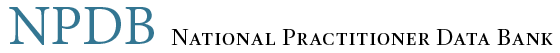How do I get a Self-Query receipt?
- Go to the Self-Query home page and select Sign In With ID.me to sign into your Self-Query order.
- On the Your Orders page, select "View Your Order" on the order for which you need a receipt.
- On the View/Modify Order page, select the Order ID: 88000XXXXXXXXXXX to view the receipt.
 An official website of the United States government.
An official website of the United States government.