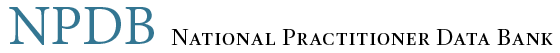How do I download my digitally certified Self-Query response?
Once your Self-Query request has been processed, sign in to your Self-Query order to view and download your digitally certified response. The NPDB does not email Self-Query responses nor mail responses to third parties, such as state licensing boards.
To download the digitally certified Self-Query response file:
- Select the Order ID link on the Your Self-Query Orders page.
- Select the Certified PDF link or the View Certified Self-Query Response button.
- Select the blue Save button on the top of the Self-Query Response window.
- Save the PDF file to your device.
- Use Adobe Acrobat to view the PDF file.
Other Questions You May Find Helpful
- What is a digitally certified Self-Query response?
- What if a licensing board is asking for paper Self-Query?
- Why can't I see the certification information when I open the Self-Query response file?
- What are the benefits of a digitally certified Self-Query response?
Related Resources
- Self-Query Home
- Self-Query Basics
- How to Order a Self-Query (video - 3:32)
 An official website of the United States government.
An official website of the United States government.